It's easy to find out if it is the controller or the UC100.
Disconnect your MX4660 from the UC100 and connect a small piece of wire between the input pin of the UC100 and the ground (pins 18 to 25.) and check if the inputs trigger.
If they do then the UC100 input is OK.
Results 1 to 9 of 9
Hybrid View
-
08-17-2016, 03:45 AM #1
 Registered
Registered
- Join Date
- Jun 2015
- Posts
- 943
Re: Leadshine MX4660, UC100 CNC motion controller, Mach3 and a touch probe = problem
-
08-17-2016, 10:38 PM #2
 Registered
Registered
- Join Date
- Mar 2011
- Posts
- 61
Re: Leadshine MX4660, UC100 CNC motion controller, Mach3 and a touch probe = problem
OK... thank you for your help!
You are absolutely correct, it was easy and it seems that the UC100 is doing what he is supposed to do. I checked all INPUT pins from 10 - 13 and they all seem to work.
That leaves me with the question how to check the controller, but what else could it be??
Chris
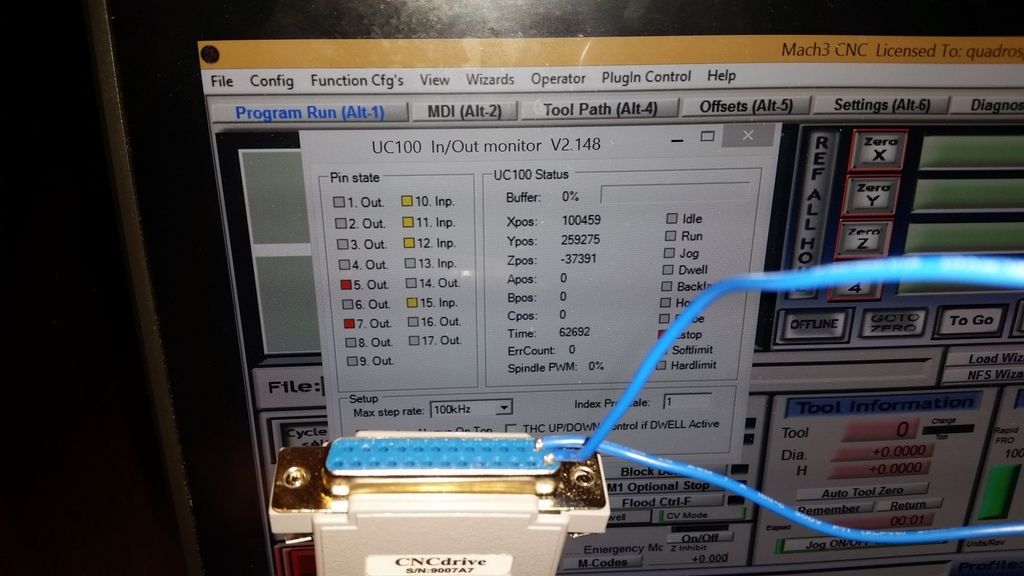
-
08-17-2016, 11:49 PM #3
 Registered
Registered
- Join Date
- Jun 2015
- Posts
- 943
Re: Leadshine MX4660, UC100 CNC motion controller, Mach3 and a touch probe = problem
I think debugging the MX4660 will be the harder part, but at least the issue is now localised to that device.
First of all I would check the users manual of the device again to see if the connections you made to the MX are really OK?
Maybe it is just some misconnections. If all is connected properly then I would make some measurements,
I would sure remove the cover from the controller to see the circuit and measure from the inputs forward as the signal goes.
This could become a problem if the drive is in warranty, as opening it up might void the warranty, so after the connection check probably the best option you have is contacting the manufacturer of the MX drive to see what they will advice.
Similar Threads
-
Motors don't run - Mach3- Leadshine MX4660 - UC100 USB
By pilotarix in forum Mach Software (ArtSoft software)Replies: 5Last Post: 05-13-2022, 06:46 AM -
UC100 USB Motion controller
By PhilipG in forum Mach Software (ArtSoft software)Replies: 30Last Post: 01-24-2016, 05:02 AM -
E-CUT USB mach3 motion controller problem.
By Terho in forum Stepper Motors / DrivesReplies: 1Last Post: 08-18-2015, 12:06 AM -
UC100 touch probe macro
By Chris Zenda in forum CNC (Mill / Lathe) Control Software (NC)Replies: 0Last Post: 12-13-2014, 06:59 AM








 Reply With Quote
Reply With Quote


