Dear support!
I have update my rPI to latest Raspbian version (February 2020, 2020-02-13). After installing PlanetCNCRPi_2020-03-24 everything looked fine. So I have imported my settings from previous OS (planet cnc versions are the same). Now the GCode content is gone. After application restart, there is no more "Active*".
Thanks
Thread: GCode missing
Results 1 to 11 of 11
-
04-17-2020, 04:52 PM #1
 Member
Member
- Join Date
- Dec 2008
- Posts
- 16
GCode missing
-
04-17-2020, 05:08 PM #2
 Moderator
Moderator
- Join Date
- Mar 2017
- Posts
- 1328
Re: GCode missing
Check colors. Perhaps text color is transparent or same as background.
-
04-17-2020, 05:55 PM #3
 Member
Member
- Join Date
- Dec 2008
- Posts
- 16
Re: GCode missing
I don't think so. After application installation it looked like this
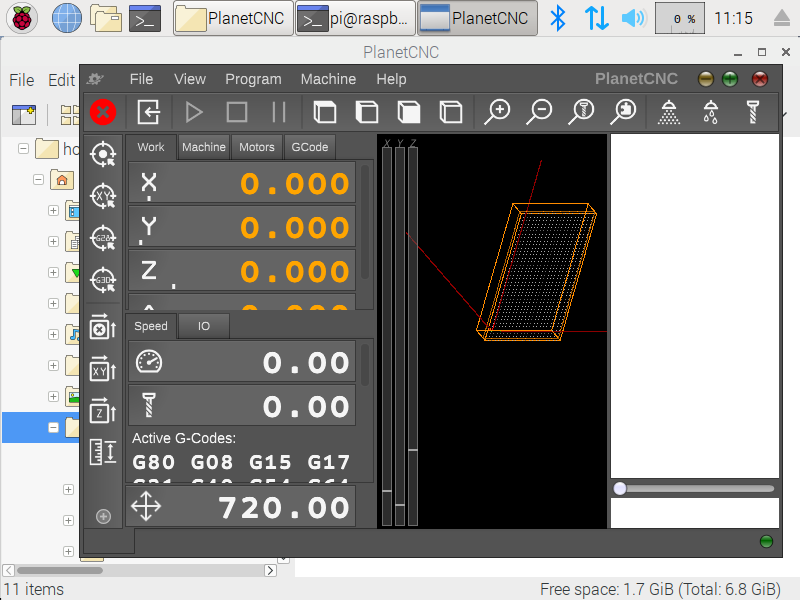 . When I have imported my old settings, everything was fine, until I didn't restart the application. After restart it looks like on the pictures from previous post.
. When I have imported my old settings, everything was fine, until I didn't restart the application. After restart it looks like on the pictures from previous post.
One remark, same HW, same application only newer OS. It was working as well before "upgrade".
-
04-17-2020, 06:14 PM #4
 Registered
Registered
- Join Date
- May 2008
- Posts
- 266
Re: GCode missing
Video driver problem?
You could try updating your driver.
-
04-17-2020, 06:43 PM #5
 Member
Member
- Join Date
- Dec 2008
- Posts
- 16
-
04-17-2020, 07:24 PM #6
 Registered
Registered
- Join Date
- May 2008
- Posts
- 266
Re: GCode missing
Just going by what I've seen with other computers.
-
04-17-2020, 07:33 PM #7
 Moderator
Moderator
- Join Date
- Mar 2017
- Posts
- 1328
Re: GCode missing
Settings from old TNG are not compatible. Please check this page:
-
04-17-2020, 08:53 PM #8
 Member
Member
- Join Date
- Dec 2008
- Posts
- 16
Re: GCode missing
Ok, so I have identified the problem. There is no issue with colors, but something different.
I have reset all settings and went step-by-step with enabling new one. When I have disabled IO tab near to the GCode. When is disabled, GCode content is gone and otherwise is back. So I think, there is dependency bug with showing/hiding tabs.
-
04-17-2020, 09:57 PM #9
 Registered
Registered
- Join Date
- Jan 2018
- Posts
- 1516
Re: GCode missing
That's computer 'updates' for you.
-
04-17-2020, 10:18 PM #10
 Registered
Registered
- Join Date
- May 2008
- Posts
- 266
-
04-24-2020, 09:51 AM #11
 Moderator
Moderator
- Join Date
- Mar 2017
- Posts
- 1328
Re: GCode missing
I will fix this in next version.
Similar Threads
-
axis enable missing / DB35 DBX2.1 is missing
By Max2000 in forum SIEMENS -> Sinumerik 802D/808D/810D/828D/840DReplies: 0Last Post: 06-13-2019, 06:54 AM -
Madcam for rhino .. Gcode missing
By Apiiback in forum MadCAMReplies: 0Last Post: 03-22-2019, 10:02 PM -
Missing tool change in Gcode (SprutCAM)
By bevinp in forum Tormach Personal CNC MillReplies: 2Last Post: 07-09-2009, 02:26 AM -
I have a problem with my gcode or my conversion to gcode , everything is tiny?
By NickLatech in forum G-Code ProgramingReplies: 0Last Post: 03-10-2005, 07:46 PM -
gcode to gcode converter
By july_favre in forum Uncategorised CAM DiscussionReplies: 4Last Post: 05-25-2004, 12:51 AM






 Reply With Quote
Reply With Quote


