Trying to get a joystick working. I am following the Simple Remote Pendent instructions.
The problem is that after I put the
loadusr -W hal_input -KRAL Logitech
EMC2 will not load and I get a debug error saying the Device "logitech" not found.
I went through the halcmd and halmeter and can see the joystick fine in there.
It spits out the name Logitech Logitech Attack 3 as the name of the device.
Sometimes when I go to start EMC2 I get a debug report saying "hal_input" program failed???
I even went through and added the SUbsystem file but that did not help.
The frustration is setting in.............
Thread: Joypad problems. HELP
Results 1 to 6 of 6
-
09-07-2010, 06:05 PM #1
 Registered
Registered
- Join Date
- Jun 2006
- Posts
- 95
Joypad problems. HELP
-
09-08-2010, 08:43 AM #2
 Registered
Registered
- Join Date
- Nov 2005
- Posts
- 496
Please post your HAL file , rule file and actual error messages.
Thanks
-
09-08-2010, 03:32 PM #3
 Registered
Registered
- Join Date
- Jun 2006
- Posts
- 95
Here is the error that happens when I start EMC after adding the line:
loadusr -W hal_input -KRAL logitech (I have no other logitech listings, also tried "attack")
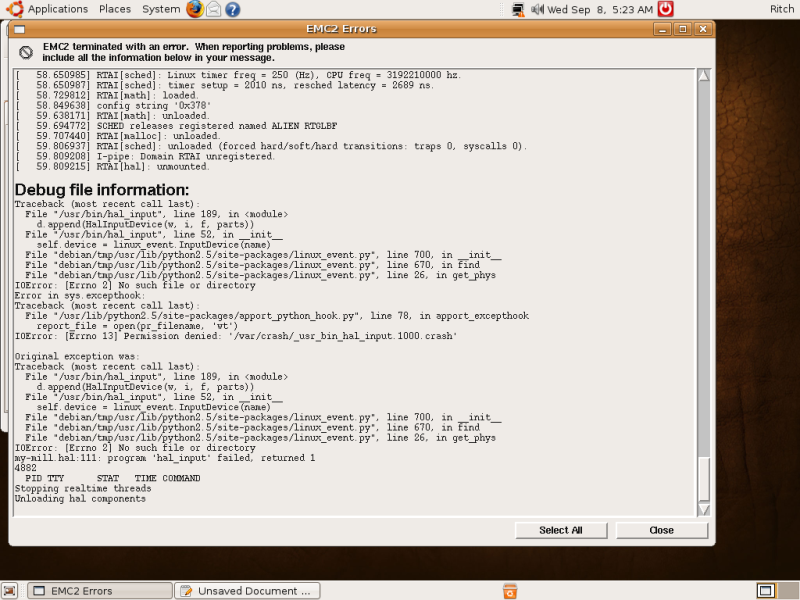
The only thing I have added to the hal file is "loadusr -W hal_input -KRAL logitech"
Only thing added to the ini file is the HALUI = halui in the hal section
and I made a file called 51-plugdev.rules and saved it in rules.d
The file is a text file that says:
SUBSYSTEM=="input" , mode="0660", group="plugdev"
Now that I type this should the "input" be the name of the device??
-
09-09-2010, 04:29 AM #4
 Registered
Registered
- Join Date
- Nov 2005
- Posts
- 496
Please give more info about what version of EMC you are using.
Is it a run-in-place version? (If you don't know what that is then it is not)
What version of Ubuntu and when and how did you get EMC.
It errored because it could not find the file name.
It also mentions hal_input doesn't have permission to open a file.
Which is very odd.
Please post your HAL file .
Is 'logitech' capitalized properly?
-
09-09-2010, 04:43 AM #5
 Registered
Registered
- Join Date
- Nov 2005
- Posts
- 496
How did you copy the file to rules.d?
the file must have administer privileges (sudo)
read this similar wiki entry:
http://wiki.linuxcnc.org/cgi-bin/emc...pads_With_EMC2
It says :
As a prerequisite you need a rule in the udevs (dynamic device management) rules folder (/etc/udev/rules.d, use sudo). In my case it is a file called emc_joy.rules (the name can be chosen freely). There must be a line either for the use of various input devices or for a certain device. I used the variant for all devices (see manpages):
SUBSYSTEM="input", mode="0660", group="plugdev"
A file to do this is here: upload:50-input-permissions.rules
Download the file, then open a shell and run `sudo cp/etc/udev/rules.d`. If you have already plugged your device in, unplug it and plug it back in so the new rule will take effect.
Did you do something like that?
right click the rules file and check it's properties.
Look under permissions
should say 'root' in a couple places.
-
09-09-2010, 05:28 PM #6
 Registered
Registered
- Join Date
- Jun 2006
- Posts
- 95
I had to do a sudo thing that gave me permission to move a file into that folder. I looked it up but can't remember exactly how but before I moved it it would say that I don't have permission to past anything into rules.d. After I was able to.
The file is now there but I wonder is there is still some kind of permission problem. I think I went into some kind of administration mode when I was able to drop the file in. Maybe this only lasted until I did a restart and now the hal_input is not allowed to access it??
The EMC I am using is the latest Live bundle that is with Ubuntu 8.03 (I think). It is fully installed on the computer.
Similar Threads
-
Controlling pan/tilt with joypad control
By f-x in forum LinuxCNC (formerly EMC2)Replies: 0Last Post: 01-19-2010, 06:02 PM -
Problems with 11.2 SP4??
By jmcglynn in forum SolidCAM for SolidWorks and SolidCAM for InventorReplies: 3Last Post: 03-10-2008, 10:13 PM -
HELP to Setup - Mesa 5I20 + Joypad.hal -
By TZak in forum LinuxCNC (formerly EMC2)Replies: 0Last Post: 02-02-2008, 11:43 PM -
Latest BDI with Joypad?
By benedict in forum LinuxCNC (formerly EMC2)Replies: 4Last Post: 11-06-2007, 06:59 PM -
85 vmc 40 problems
By tractdesign in forum FadalReplies: 0Last Post: 01-17-2005, 11:15 PM






 Reply With Quote
Reply With Quote

