I select the lines first
the start points want to be here for some reason
so I change them to here
then after inputting needed data, this is what I get
WTF is going on here?
Am I supposed to be able to select multiple lines for a profiling operation or not?
do I have to create a profiling operation for each of the 50 lines Im trying to cut here?
If you can't tell, Im trying to rough off the corners of a square block that will become round
simple enough, right?
WRONG
Im a newb with this program so take it easy on me
and thanks for any help
Results 1 to 13 of 13
-
11-11-2008, 04:58 PM #1
 Registered
Registered
- Join Date
- Jun 2006
- Posts
- 247
select multiple geometry for profiling
-
11-12-2008, 03:16 PM #2
 Registered
Registered
- Join Date
- Mar 2006
- Posts
- 1013
The arrows are showing you a climb cut on the geometry you selected. Each toolpath is trying to avoid violating the previous toolpath. That's my guess for the crazy output.
Are you trying to rough off the outside? Your doing it the hard way.
Can I suggest...
http://www.tipsforcadcam.com/product/TFM-EC-M1-CD
Mike MatteraTips For Manufacturing Training CD's, DVD's for Mastercam, SolidWorks, Inventor, G-Code Training & More
http://www.tipsforcadcam.com
-
11-13-2008, 04:27 PM #3
 Registered
Registered
- Join Date
- Jun 2006
- Posts
- 247
Look, I hope nobody feels they'll undercut Mike's sales pitch by chiming in with a little help on this.
I know I'm doing it the hard way, but Im stuck with the hard way since my license level is entry milling.
I got close by using a roughing operation and applying stock and boundary but I haven't got the toolpath to be as efficient as I can with multiple profiling ops, and even though I select climb for the roughing cycle, it still makes conventional cuts in some places.
I want to climb cut each pass then retract and rapid back to climb cut the next, and make all the passes for each corner before moving on to the next corner.
I just thought I would be able to select multiple chains for a single profile operation like I could in BobCAD.
Or can I "copy" or "translate" a profile op and apply it to the next chain?
the parameters for each of these 50 cuts are all the same.
-
11-13-2008, 06:03 PM #4
 Registered
Registered
- Join Date
- Mar 2006
- Posts
- 1013
I hope no one feels that way either. If someone has a solution, they should offer it.
If I had a better solution I would offer it myself. With the Entry package your VERY limited.
The Roughing toolpath would remove all of that material just like your trying to do with all of those contours.
What happens if you pick every 5th contour (leaving space between)? does that work at all?Tips For Manufacturing Training CD's, DVD's for Mastercam, SolidWorks, Inventor, G-Code Training & More
http://www.tipsforcadcam.com
-
11-13-2008, 06:28 PM #5
 Registered
Registered
- Join Date
- Jun 2006
- Posts
- 247
thanks mike!
you're on to something there, this is what happens:
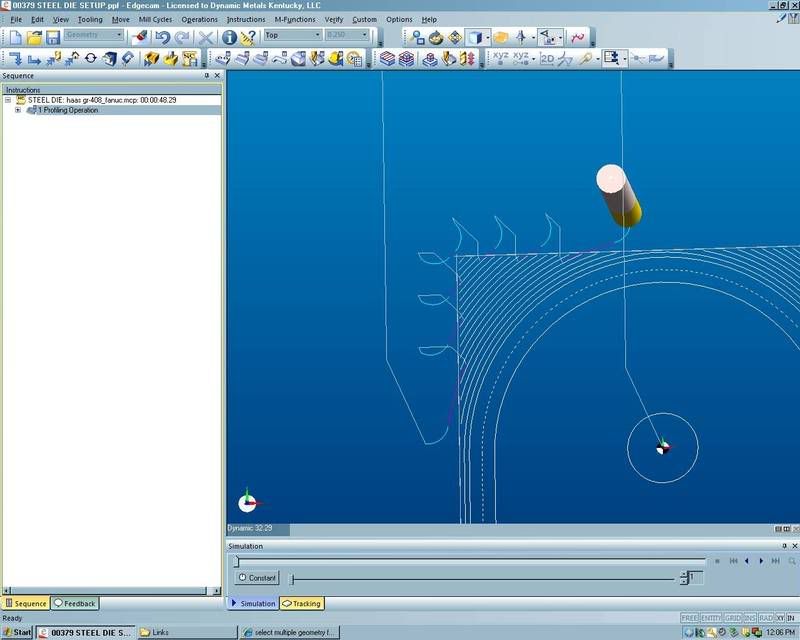
This is exactly what I'm trying to do, I don't understand why the proximity matters though, is this normal?
The cycle seems to randomly choose the order in which the chains are cut, which is dissapointing
I got the roughing op to do almost the same thing but I don't understand why it violates the cut setting
-
11-14-2008, 06:14 PM #6
 Registered
Registered

- Join Date
- Jul 2005
- Posts
- 340
EdgeCAM is detecting spaces betwean lines and look at tool width , the only way i know to do it the hard way is groves , try it, but remember it moves at the center of tool.
I still don`t understand way you do not use rough operation ?
-
11-14-2008, 09:43 PM #7
 Registered
Registered
- Join Date
- Jun 2006
- Posts
- 247
groves?
I don't know what you mean
The roughing cycle does things I don't quite understand yet, like cut conventional some places even though I selected climb in the cycle parameters.
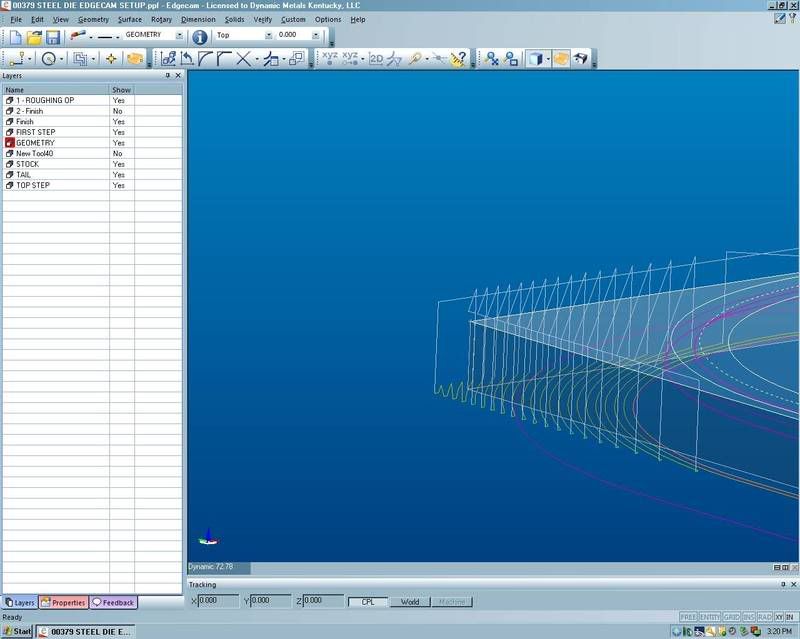
It's only doing it at the very tip of the corners now, and I can live with that, but it was worse when I got started and I don't know what changed other than the stepover percentage.
I noticed it didn't do it in the vid you put up, do you know why?
I'm going to use this cycle, its far superior to the way I was doing it in BobCAD, and the way I started trying to do it in EdgeCAM so I'm anxious to get a full understanding of why it does what it does and how to use it efficiently.
-
11-14-2008, 10:02 PM #8
 Registered
Registered

- Join Date
- Jul 2005
- Posts
- 340
I know what you meant , but I do not know the answer , sometimes it makes those moves in my roughing too. I`m a EC user since ver.6.5 , and recently I upgraded my to v12.5 , I have entry milling license too , you can write to me if you have any problems, maybe I`ll know the answer.
I do not know the exacly english name for "groves" find the cycle with the same icon
-
11-19-2008, 11:57 PM #9
 Registered
Registered
- Join Date
- Oct 2003
- Posts
- 127
-
11-20-2008, 12:12 AM #10
 Registered
Registered
- Join Date
- Oct 2003
- Posts
- 127
i have the full blown package so i dont know what you don't have.
i assume your profile box does not have multiple passes option with the start offset and offset increment becuase that would fix your problem by using the offset and increment with a boundry as the outside shape.
you can use the slot mill cycle but your tool will run centerline of the geometry.
you could just set up a profile for each line as you step in, no one says you can only use one cycle.
a screen shot of the profile box options you have with your license might help
the translate option would only work on the same geometry at different depths i think.
play with the roughing cycle some and just tweak your options to see what difference if makes, you should be able to make that one work for you.
-
11-21-2008, 04:32 AM #11
 Registered
Registered
- Join Date
- Mar 2007
- Posts
- 14
i agree with timf posting. for discrete control of toolpath centerline, use the slotting function. for multiple depths, do M98 Pxxxx Ln macro. makes for very short code and easy to fix.
-
11-25-2008, 04:26 PM #12
 Registered
Registered
- Join Date
- May 2004
- Posts
- 142
you are programming wrong (per edgecam)... you are purposely using the software differant from the way it was designed.... if you practice strange mysterious methods.... you will get strange and mysterious results....use roughing
and you are right edgecam does add a ton of silly little moves that make the roughing cycle take longer than it should... i cant stand it either.
does the entry level allow for multiple passes in the 'profiling' cycle .DONT MIND MY SPELLING ... IM JUST A MASHINIST
-
11-25-2008, 06:46 PM #13
 Registered
Registered

- Join Date
- Jul 2005
- Posts
- 340
no , he doesn`tdoes the entry level allow for multiple passes in the 'profiling' cycle .
Similar Threads
-
C-Cut Software for Profiling
By virtualoha in forum Uncategorised CAM DiscussionReplies: 1Last Post: 02-09-2011, 05:51 PM -
bobcad v21 geometry won't select correctly
By gromit68 in forum BobCad-CamReplies: 1Last Post: 06-04-2008, 03:48 PM -
Profiling question in Pro-Nc
By jeffroot in forum PTC Pro/ManufactureReplies: 6Last Post: 04-01-2008, 12:15 PM -
profiling
By camtd in forum GibbsCAMReplies: 1Last Post: 02-25-2008, 03:17 AM -
Profiling
By dneisler in forum SprutCAMReplies: 31Last Post: 09-29-2006, 11:45 AM





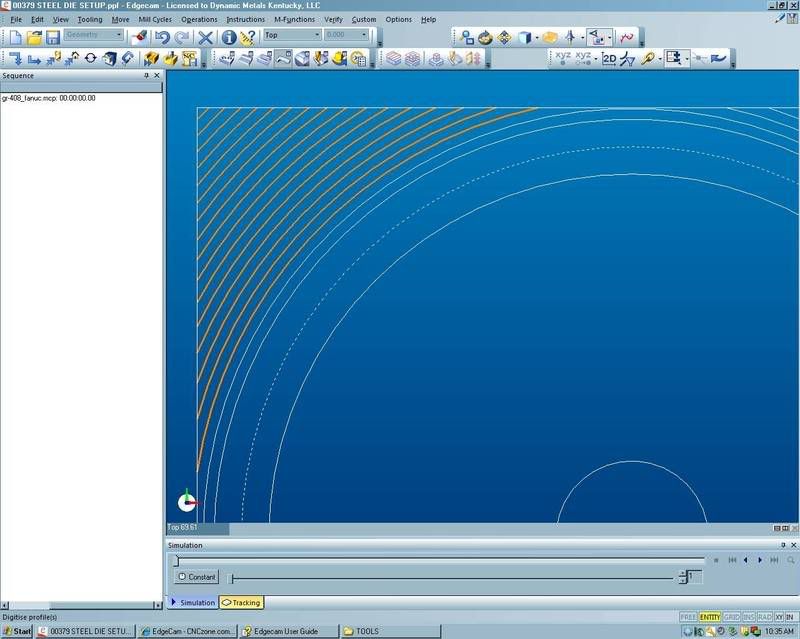
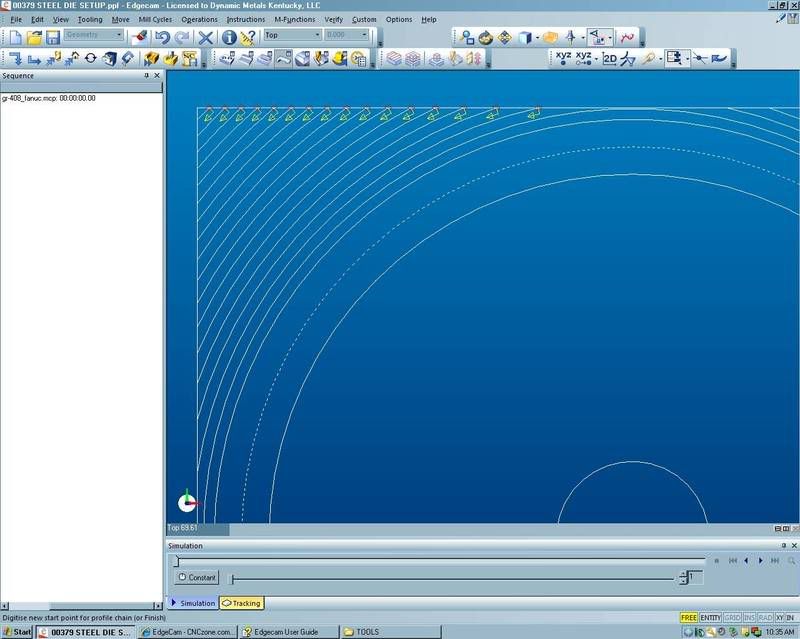
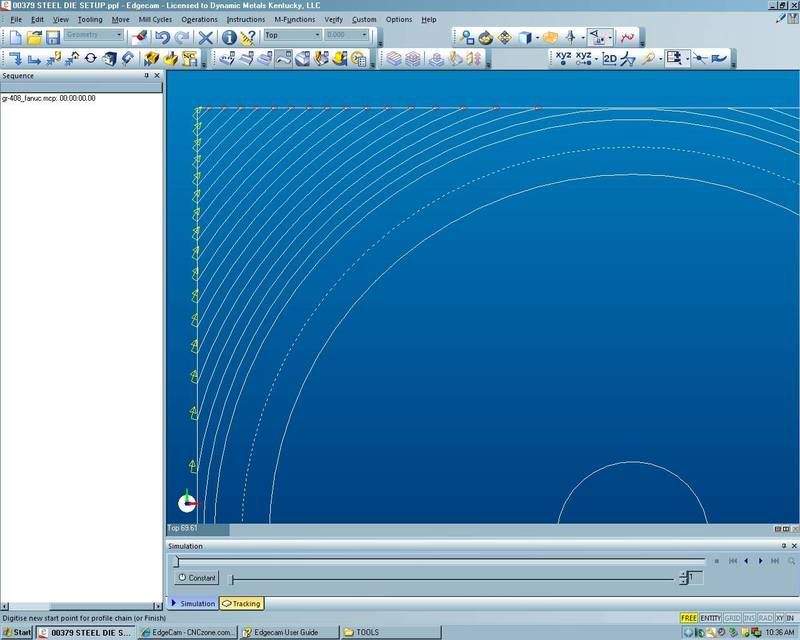
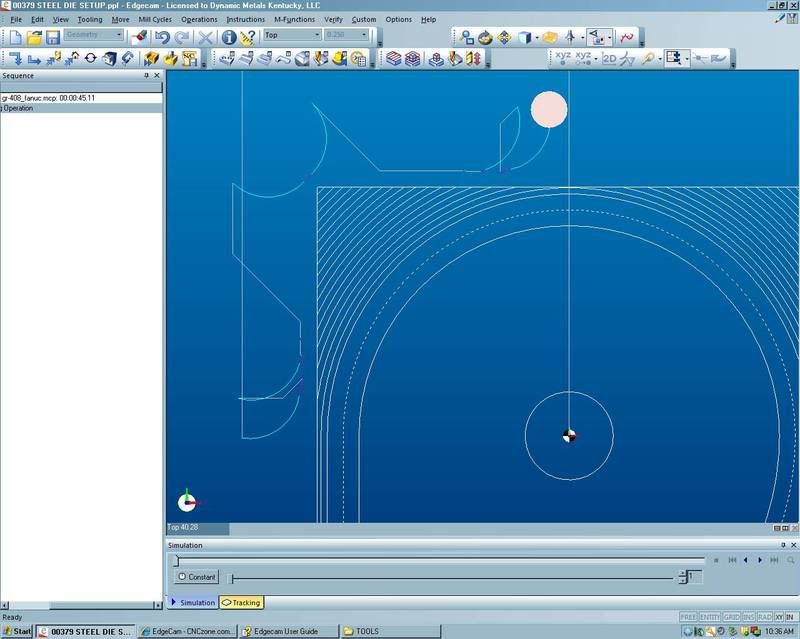

 Reply With Quote
Reply With Quote

