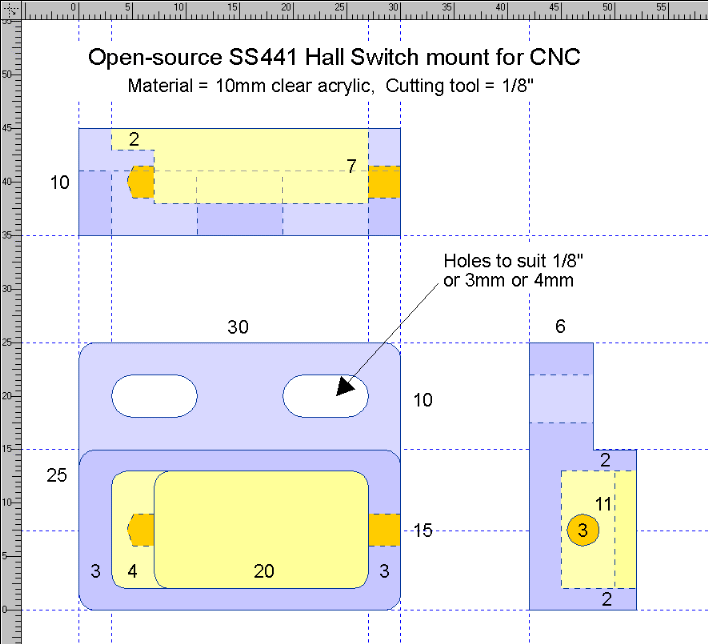Yes, you can have a single switch do double duty as both a home and limit switch.
Results 641 to 660 of 1243
-
03-30-2012, 12:27 AM #641
 Community Moderator
Community Moderator
- Join Date
- Mar 2003
- Posts
- 35538
Gerry
UCCNC 2017 Screenset
http://www.thecncwoodworker.com/2017.html
Mach3 2010 Screenset
http://www.thecncwoodworker.com/2010.html
JointCAM - CNC Dovetails & Box Joints
http://www.g-forcecnc.com/jointcam.html
(Note: The opinions expressed in this post are my own and are not necessarily those of CNCzone and its management)
-
03-30-2012, 12:36 AM #642
 Registered
Registered
- Join Date
- Nov 2011
- Posts
- 211
-
03-30-2012, 12:38 AM #643
 Community Moderator
Community Moderator
- Join Date
- Mar 2003
- Posts
- 35538
A single switch only needs one input if used as both a home and limit. You can actually use one input for all your switches if they are wired correctly.
Gerry
UCCNC 2017 Screenset
http://www.thecncwoodworker.com/2017.html
Mach3 2010 Screenset
http://www.thecncwoodworker.com/2010.html
JointCAM - CNC Dovetails & Box Joints
http://www.g-forcecnc.com/jointcam.html
(Note: The opinions expressed in this post are my own and are not necessarily those of CNCzone and its management)
-
03-30-2012, 03:11 AM #644
 Registered
Registered
- Join Date
- Nov 2011
- Posts
- 211
Thanks again Gerry. I have my machine in bits at the moment rebuilding it. Have just finished the Z & Y axis's so will wire them up and test before putting the gantry back on the X. That way I can test things out before firing up a router

Cheers
Bruce
-
03-30-2012, 07:39 AM #645
 Registered
Registered
- Join Date
- Mar 2010
- Posts
- 371
Those with small machines can use one input. This works because Mach will move one axis at a time when it homes, and so you only need one home. As a limit switch, you don't care WHICH axis hit a limit, you want the entire machine to stop.
You can configure Mach to work differently, but why?
There is one reason to use more than one input, and that is when you have a larger gantry and use two motors to drive X. If you have the X and A axis home on a different input, Mach will use that to self-square the gantry, which is very helpful. So you need two inputs on your BOB for that.
-
04-01-2012, 07:58 AM #646
 Registered
Registered
- Join Date
- Nov 2011
- Posts
- 211
OK, my machine is now running so it is time to connect up my switches. Before I do I have a question.
I am using one of James Newtons BOB on my machine (Break Out Board, Logic Power Regulator, Relay Driver, Indicators, Switches, Microchip PIC, LCD Panel, Current and Temp sensors.) and the switch attachment points exhibit 4.78V across them. There are places on the board to get 5V from if I need it to power the switches but I was thinking of just using 12V as I have done with the BOB.
I am unsure how to wire these given that the switch connectors have voltage. As I understand the wiring on the first page of this thread, the SS41 gets + & - voltage from a power source, be it 5V or 12V and the trigger leg gets connected to the limit switch position. This is what is confusing for me. Can someone take a look at the BOB page and suggest how I should be doing it? It would help me greatly.
Thanks in advance
Cheers
Bruce
-
04-01-2012, 11:18 AM #647
 Registered
Registered
- Join Date
- Mar 2007
- Posts
- 2083
Hi racedirector ,
as the 4 switch inputs that are connected to the LPT port pins 10 to 13,
are also connected to the +5V supply via resistors RP1
I would connect the SS441 hal switches to the BOB's 5V supply
you can parallel switches if you need to connect more than one
to any of the LPT inputs
John
-
04-01-2012, 01:21 PM #648
 Registered
Registered
- Join Date
- Nov 2011
- Posts
- 211
Excellent, thanks John. That is exactly what I was after. The GND connection is actually on one side of the connectors so that makes everything super easy. And while it was staring me in the face, I never twigged to use the centre 5V from the input connectors

BTW, how did you manage to see my hall switches on veroboard? Just kidding, that is exactly how mine are sans the writing on them, my switches have no writing at all but do have the angled face to tell me which way is up...
Cheers
Bruce
-
04-02-2012, 09:06 AM #649
 Registered
Registered
- Join Date
- Oct 2005
- Posts
- 2392
Greolt- Thanks for posting the photos, that looks like a good reliable sensor setup on your machine.

Thanks Ger21 and John_100 for helping Racedirector with the sensor wiring.
John_100- That photos looks like my hall sensor on veroboard! I left the ugly numbers on the side of the PCB just to make the PCB larger in area so they glued down better onto the machine.
And they have never moved!
-
04-02-2012, 04:14 PM #650
 Registered
Registered
- Join Date
- Mar 2007
- Posts
- 2083
Hi Roman ,
yes your right , they are your pictures of your hall sensor
whats more , james will spot his picture of the B.O.B
I just help when I can
at some time it could be me that needs help
John
-
04-16-2012, 06:08 PM #651
 Registered
Registered
- Join Date
- Jan 2012
- Posts
- 6
Thank you
Just wanted to add my thanks to Romanlini and other contributors in this thread. Im a novice in both CNC mashining and electronics, and this DIY thread made it really easy and cheap to add homing to my mashine. Thank you!
-
04-20-2012, 05:37 PM #652
 Registered
Registered
- Join Date
- Apr 2009
- Posts
- 266
would it be ok to use PC 5v fan connectors for the Hamlin sensors?
 my first..."Big Ape" CNCRP 2448 Build Log
my first..."Big Ape" CNCRP 2448 Build Log
-
04-20-2012, 09:24 PM #653
 Registered
Registered
- Join Date
- Oct 2005
- Posts
- 2392
John_100- Thanks for the help and thanks to everyone who has helped in this thread of course. That's one of the things I like about this (CNCzone) forum is the huge amount of people who not offer help and it is high quality help too.

Ramcnc- Thanks for the nice words and congrats on your home sensors.
Kinghong1970- The "PC 5v fan" type connector in your photo looks like a typical 0.1" pitch locking connector. Electrically that is ok, it can easily carry the very small currents the Hall sensors need. Being a locking tab type it is also good that it can only be connected one way around.
Just be careful soldering, they are a cheap lightweight connector and are normally kept cool (relatively cool) by the PCB during soldering. In line types are often crimped onto the wires and not soldered. Basically what I am saying is if you solder to these cheap little connectors be careful not to get them too hot or they will warp or melt, which can make the connection unreliable.
A good practice is to apply a little flux and solder or fresh rosin-core solder to the pins first, to "tin" the pins with fresh clean solder. Then pre-tin the wires in the same fashion so the wires are coated with fresh clean solder. Then solder the wire to the pin quickly and due to both items having fresh clean solder it will solder quickly and get a good solder connection. And all up will be much less time total the hot iron is applied to the tiny connector.
-
04-20-2012, 09:28 PM #654
 Registered
Registered
- Join Date
- Apr 2009
- Posts
- 266
Roman,
thanks for the tips!
i guess i have some soldering to do this weekend...my first..."Big Ape" CNCRP 2448 Build Log
-
04-21-2012, 09:30 AM #655
 Registered
Registered
- Join Date
- Oct 2011
- Posts
- 218
Hello all
Question regarding shielded cable, I have used good quality sheilded cable for motors & will do for hall sensors. but my question is about router cable, so should I use sheilded cable for my kress router the cable will be running along side all other cables in a track.
Cheers
Rich.
Sent from my iPhone using Tapatalk
-
04-22-2012, 08:07 PM #656
 Registered
Registered
- Join Date
- Mar 2010
- Posts
- 371
Don't bother shielding the power cable to the router.
If you are having a really serious noise issue, sometimes shielding the source of the noise can help, but usually you shield the part that is sensitive to the noise.
-
04-25-2012, 02:45 PM #657
 Registered
Registered
- Join Date
- Apr 2009
- Posts
- 266
Ok, so i'm using the 3 pin connectors to connect cables to the hamlin sensors...
now on the other end, i don't want to hardwire direct to the G540 and want the option to remove when needed...
can i use 1/8" stereo plug and jack on the other end and then connect to the G540?
or should i just use RJ11 phone jack and plug?
but the RJ11 may not be compatible with the wires i ran for the sensors...
of course, the system will be turned off prior to removal of any plugs...my first..."Big Ape" CNCRP 2448 Build Log
-
04-25-2012, 04:43 PM #658
 Community Moderator
Community Moderator
- Join Date
- Mar 2003
- Posts
- 35538
I think the more connectors that you use, the more you leave yourself open to potential problems. What's wrong with using the G540 screw terminals?
Gerry
UCCNC 2017 Screenset
http://www.thecncwoodworker.com/2017.html
Mach3 2010 Screenset
http://www.thecncwoodworker.com/2010.html
JointCAM - CNC Dovetails & Box Joints
http://www.g-forcecnc.com/jointcam.html
(Note: The opinions expressed in this post are my own and are not necessarily those of CNCzone and its management)
-
04-25-2012, 04:56 PM #659
 Registered
Registered
- Join Date
- Apr 2009
- Posts
- 266
nothing wrong Gerry... just wondering...
but what you say makes sense..my first..."Big Ape" CNCRP 2448 Build Log
-
05-07-2012, 12:07 PM #660
 Registered
Registered
- Join Date
- Oct 2011
- Posts
- 218
Hi guys
After copying the wiring diagram (with led) I found I would only get a switch closed when I reversed polarity off my multi Metre so the +5v worked the right way , but when checking with multi Metre would only get closed switch signal by putting the positive (red) from multi Metre to ground & black from multi Metre to out, ? Sure this isn't right cuz it won't work that way once connected too g540 & Mach3 , just can't work out where I went wrong with wiring ?
I have ordered some more sensors so will try again, anyone got another map for wiring with led , I used 2 resistors in these , thinking the pic on first page with one resistor is more idiot proof ? Any reason why 2 resistors are used in later version.
Cheers
Riche.
Sent from my iPhone using Tapatalk
Similar Threads
-
Omni tech CNC 1212 does this machine have Limit switches and Home switches.
By zlswain in forum Chinese MachinesReplies: 3Last Post: 11-05-2013, 02:54 AM -
Home made electronic for Spindle control
By dinko in forum CNC Machine Related ElectronicsReplies: 1Last Post: 05-31-2012, 02:52 PM -
Auto backlash sensing with electronic home switches!
By RomanLini in forum Open Source CNC Machine DesignsReplies: 8Last Post: 11-14-2011, 02:36 PM -
The relationship of limit switches to home switches.
By MikeAber in forum CNC Machine Related ElectronicsReplies: 4Last Post: 11-04-2004, 08:28 PM -
Home made CNC mill (and some products made by it)
By gcamlibel in forum DIY CNC Router Table MachinesReplies: 23Last Post: 04-05-2004, 11:54 PM






 Reply With Quote
Reply With Quote