I have been reading with interest the various posts on floppy disk 'hacks' with USB interfaces, like the plrelectronics device. I was thinking of going the same route. I did not buy the overpriced Floppy/Ethernet option with my TM-1 back in 2006, and have been using the tried and true RS232 port. While the port works fine, the ancient laptop that I use for file transfer has a weak battery. While it lasts long enough to transfer my programs, every time I go to use it, it is stone dead. So rather than transfer from desktop to laptop to machine, I want to cut out the laptop and go via USB. I do not have any other computers/Ethernet/wireless out in the workshop and am not inclined to make room for same if I can avoid it.
So I started to do a little investigation. First was to search old posts on the Forum to determine if the floppy cable in the back of the pendant was live, or needed activation. Unfortunately mine has the dreaded T code next to parameter 209, so that means $$$ to get the activation code. However I think I have a solution, as I have approval authority to add two small milling centers this year that I should be able to leverage into a free activation code!
Next problem and the real question for the Forum, is about the floppy serial cable in the back of the pendant. From what I have read in the old posts, those that replaced or upgraded the floppy or gone USB, already had the floppy option. By all account folks just plugged in and were on their way. Before I found out about the activation code, I was going to try plugging in an old floppy drive to see if it would work. And here is where I ran into a snag. One of the receptacles for the pin (I think it is position 2) is blocked off. See image below, bottom row, right-hand side.
So no plugging directly into the standard IDE device. So how do other manage to plug in? Does taking some wire cutters and nipping one post off the drive turn it into the special propriety $500 HAAS device? Or is my cable just poorly assembled and have a bit of insulation jammed where it does not belong. I suspect the latter, else someone would have mentioned running into this before with all the rants - I mean posts! - on floppies, and the more recent discussions on USB retrofits. Would someone mind checking against their floppy cable, or remember this detail from when they did their upgrade? Of course I tried picking it out, but it is in there very tight and it looks as if I am to fix it it will require a new IDE jack and resetting the end of the cable. Another thought is that pin 2, if that is what it is, may not even be used for data.
Regards,
-Doug
Results 1 to 6 of 6
-
04-10-2010, 08:03 PM #1
 Registered
Registered
- Join Date
- May 2006
- Posts
- 19
Seriel cable question on floppy controler
-
04-11-2010, 08:29 AM #2
 Registered
Registered
- Join Date
- Dec 2008
- Posts
- 226
Although I cant say definitively what is going on in the haas, a couple of comments I can make are...
Not super important, but IDE refers to Integrated Drive Electronics... on hard disk drives... generally a 40 pin interface (44 for laptops, extras for power)
A standard 34 pin PC Floppy Disk drive (based on the Shugart interface,) pin 3 is a Key, no pin in this position.
So I would think if you take a standard PC floppy (I checked a couple I have in my older desktop PCs) they should have pin 3 removed. The whole idea is that you can't put the cable on backwards... but a lot of cable MFGs never bothered to put the key plug in the header... good thing they designed the drives to not be damaged if the cable was put on backwards. IIRC the led would just come on solid, and maybe the motor would spin up.
-
04-11-2010, 08:32 AM #3
 Registered
Registered
- Join Date
- Dec 2008
- Posts
- 226
Oh and that is pin 3 in the picture... it alternates from side to side..
1 3 5 7...
2 4 6 8...
-
04-11-2010, 01:08 PM #4
 Member
Member
- Join Date
- Sep 2007
- Posts
- 45
You said you wanted to cut the laptop and go usb. This is easy.
All you need is;
1. software that can send the file, there are alot of different programs out there that can do this and may are free, just search for dnc programs.
2. A usb to serial adapter. These can be bought cheap on ebay.
3. the cable to go from the usb adapter to the Haas machine rs-232. I believe this is a null modem cable, but i'll look it up this week.
The settings for the cnc are set in the settings screen, I'll get the numbers this week. Then set your computers settings (this is generally done in the software) and communication is easy from there.
Sam
-
04-11-2010, 02:41 PM #5
 Member
Member
- Join Date
- Sep 2007
- Posts
- 45
follow this link for the answer right from haas
http://www.haascnc.com/cncmag/answer...&ArticleID=534
Sam
-
04-11-2010, 05:51 PM #6
 Registered
Registered
- Join Date
- May 2006
- Posts
- 19
Pandinus,
I was mistakenly lumping the floppy in with the IDE interfaces, I did not realize, till you pointed it out, that the floppies were 'a few pins short'. My bad luck in that the Mitsumi floppy drive that I scrounged out of an old 486 has all 34 pins; no missing pin 3! Everything else I had with a floppy I threw out years ago, yet I have a shed full of old pulleys, sprockets and miss-matched gears that I am saving just in case...
However you answered my question, any other floppy interface I plug into the HAAS cable is going to fit directly. And if not I can cut off the offending pin 3 with impunity!
Sam,
Thanks for the link, but as I mentioned in my post I do not want to put a computer out in the workshop; I am pressed for space as it is. Most of the settings and procedures you mention are what I am presently doing with the expiring laptop and CodeShark Lite as the DNC utility. In that regard there is no difference between setting up and using the laptop or a desktop unit.
Thanks all!
-Doug
Similar Threads
-
Seriel Number stamping or engraving
By JeffreyCNY in forum Metalworking- / Woodworking Tooling / Manual MachiningReplies: 6Last Post: 06-26-2008, 10:41 AM -
Stupid question - floppy
By mbam in forum FadalReplies: 3Last Post: 03-22-2007, 10:07 PM -
IDE and floppy drive extension cable
By Karl_T in forum Computers / Desktops / NetworkingReplies: 4Last Post: 11-17-2005, 07:59 PM -
Loading from floppy in to controler.
By Ken_Shea in forum Haas MillsReplies: 29Last Post: 09-17-2005, 05:43 PM -
Floppy Drive Cable Fiasco
By Al_The_Man in forum Computers / Desktops / NetworkingReplies: 2Last Post: 11-25-2004, 06:53 AM





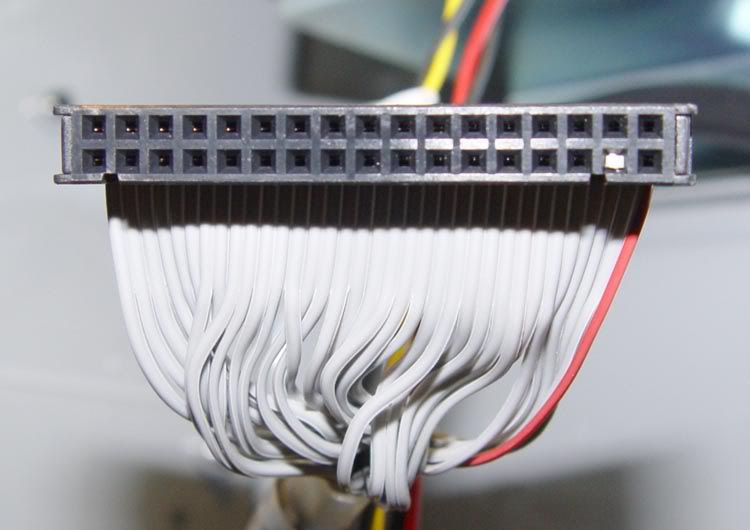

 Reply With Quote
Reply With Quote
