I had a little time this weekend so I re-did my screen set. The content is about the same as it has been for about a year but I made all new buttons in photoshop. And re-sized some of the smaller ones. This makes it pretty easy to hit with my stubby fingers. I am using a 15" Planar touch screen I got off of ebay. It was from a kiosk but has held up really well. I have been thinking of getting a bigger one but with the new screen set I think it will be fine.
I got rid of the toolpath display, I hardly ever looked at it and it was using up too much screen real estate. If I need to see something I can switch to the toolpath page. I only changed the "Simple run" screen.
I used the stock Mach 3 screen editor that is in the main directory and Photoshop for the buttons.
In all its glory at 1024 x 768
Scott
Results 1 to 6 of 6
-
08-16-2010, 08:45 PM #1
 Registered
Registered
- Join Date
- Apr 2006
- Posts
- 439
 New Screen set for my touch screen
www.sdmfabricating.com
New Screen set for my touch screen
www.sdmfabricating.com
-
08-16-2010, 09:40 PM #2
 Registered
Registered
- Join Date
- Jan 2007
- Posts
- 1332
Scott: Very cool and the larger buttons would be useful for non-touch screen users as my track ball pointer sometimes drifts off the small buttions. Also I noticed you have added a display for the A-axis on the simple screen...something I miss on my simple screen when using the 4th axis. When I go to the screen displaying the A-axis (like Comp run) there is no MDI input.
Don
-
08-16-2010, 09:47 PM #3
 Registered
Registered
- Join Date
- Apr 2006
- Posts
- 439
Speaking of the MDI..
I found myself typing G0 X0 Y0 or G0 X0 or G0 Y0 an awfull lot when setting up so I added those functions as new buttons right under the MDI
Scottwww.sdmfabricating.com
-
08-16-2010, 09:54 PM #4

Scott,
Very kewl screen layout, well though out.
Jeff...Patience and perseverance have a magical effect before which difficulties disappear and obstacles vanish.
-
08-16-2010, 10:46 PM #5
 Registered
Registered
- Join Date
- Jan 2007
- Posts
- 1332
-
08-17-2010, 01:37 PM #6
 Member
Member
- Join Date
- Mar 2008
- Posts
- 331
Nice job Scott!

Similar Threads
-
7" Touch screen?
By fretsman in forum Screen Layouts, Post Processors & MiscReplies: 7Last Post: 07-02-2010, 03:18 PM -
Touch Screen Goodness !!
By Scott_M in forum Tormach Personal CNC MillReplies: 40Last Post: 12-21-2008, 06:29 AM -
how to set a touch screen on the screen of mach 3
By cob in forum Mach MillReplies: 6Last Post: 07-13-2008, 11:28 PM -
touch screen
By swarfmacdaddy in forum CNC (Mill / Lathe) Control Software (NC)Replies: 3Last Post: 10-03-2007, 04:59 PM -
anyone use a touch screen?
By jderou in forum Screen Layouts, Post Processors & MiscReplies: 13Last Post: 09-02-2005, 12:09 AM





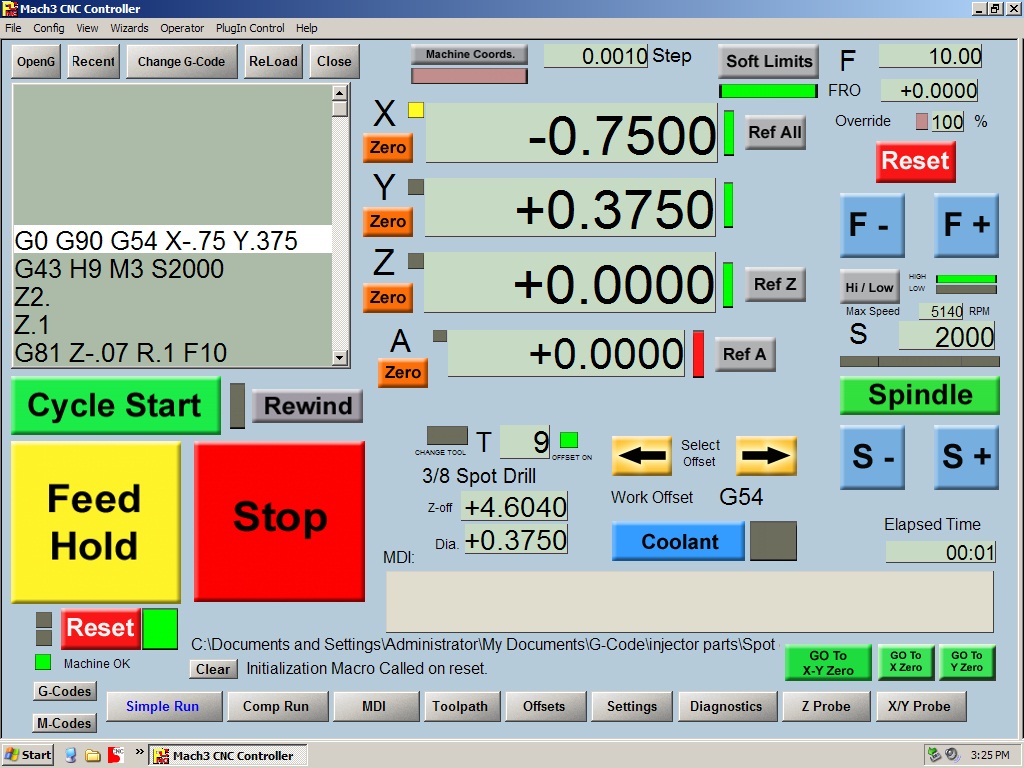

 Reply With Quote
Reply With Quote





