My home switches for the Y Axis are all the way back, my X Axis if you are looking at the machine are all the way to the left and my Z Axis tool is all the way up.
When I make a move (for example) if I move the Z Axis using the Page Up the tool counts in a - direction and the tool goes up. Page Down it counts up and the tool moves down.
The Y Axis using the Up Arrow the Y Axis moves towards you and counts - and Down Arrow moves away and counts +.
X Axis Right Arrow counts - and moves left and Left Arrow counts + moves Right.
I am using the Mach 3 Software, computer is using Windows XP and my CNC is a stationary table.
Can anyone tell me if this is correct or not? If not, could someone please guide me on how to fix this.
I am trying to do a test run with no tool of the Road Runner and when I try to do that from the home position the machine starts grinding while trying to move in the wrong directions.
When I tried making a Roadrunner after I move all my Axis to the middle of my table and I Zero them out and run it, it will then cut the Roadrunner.
What am I doing wrong and why will it not work from the home position?
Any and all help is greatly appreciated.
Results 1 to 12 of 12
-
10-22-2011, 01:27 AM #1
 Registered
Registered
- Join Date
- Mar 2011
- Posts
- 0
 Need help with setting up home/limits PLEASE!!!
Need help with setting up home/limits PLEASE!!!
-
10-22-2011, 02:17 AM #2
 Community Moderator
Community Moderator
- Join Date
- Mar 2003
- Posts
- 35538
The only way I can see this happening, is if you reversed the functions of your PageUp/PageDown keys, AND the motor is spinning the wrong way.When I make a move (for example) if I move the Z Axis using the Page Up the tool counts in a - direction and the tool goes up. Page Down it counts up and the tool moves down.
Can you post your .xml file so I can see how you have it setup? You'll need to zip it to post it here.Gerry
UCCNC 2017 Screenset
http://www.thecncwoodworker.com/2017.html
Mach3 2010 Screenset
http://www.thecncwoodworker.com/2010.html
JointCAM - CNC Dovetails & Box Joints
http://www.g-forcecnc.com/jointcam.html
(Note: The opinions expressed in this post are my own and are not necessarily those of CNCzone and its management)
-
10-22-2011, 02:32 AM #3
 Registered
Registered
- Join Date
- Mar 2011
- Posts
- 0
Do you want to see pictures of the screen or what is it that you are looking for?
-
10-22-2011, 03:12 AM #4
 Community Moderator
Community Moderator
- Join Date
- Mar 2003
- Posts
- 35538
In your MAch3 folder is a file with the same name as your Mach3 profile, PROFILENAME.xml
this file has all your settings. Can you upload it here?Gerry
UCCNC 2017 Screenset
http://www.thecncwoodworker.com/2017.html
Mach3 2010 Screenset
http://www.thecncwoodworker.com/2010.html
JointCAM - CNC Dovetails & Box Joints
http://www.g-forcecnc.com/jointcam.html
(Note: The opinions expressed in this post are my own and are not necessarily those of CNCzone and its management)
-
10-22-2011, 03:12 AM #5
 Community Moderator
Community Moderator
- Join Date
- Mar 2003
- Posts
- 35538
Pictures and drawings wouldn't hurt, either.
Gerry
UCCNC 2017 Screenset
http://www.thecncwoodworker.com/2017.html
Mach3 2010 Screenset
http://www.thecncwoodworker.com/2010.html
JointCAM - CNC Dovetails & Box Joints
http://www.g-forcecnc.com/jointcam.html
(Note: The opinions expressed in this post are my own and are not necessarily those of CNCzone and its management)
-
10-22-2011, 08:33 PM #6
 Registered
Registered
- Join Date
- Mar 2011
- Posts
- 0
Here some pictures
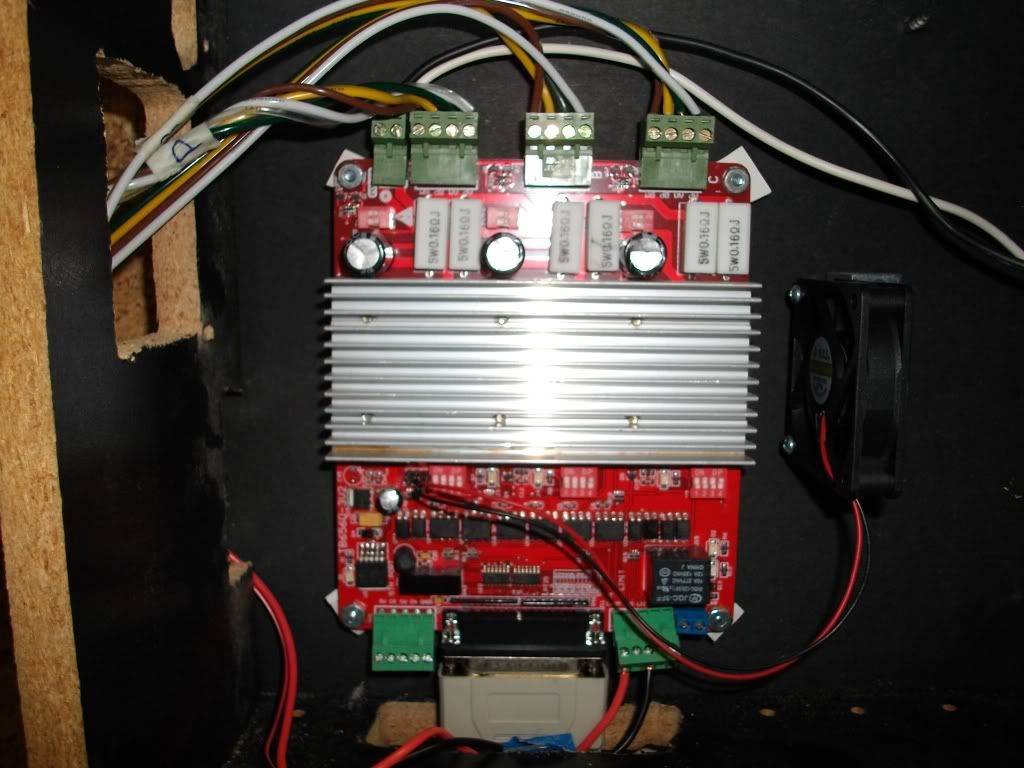

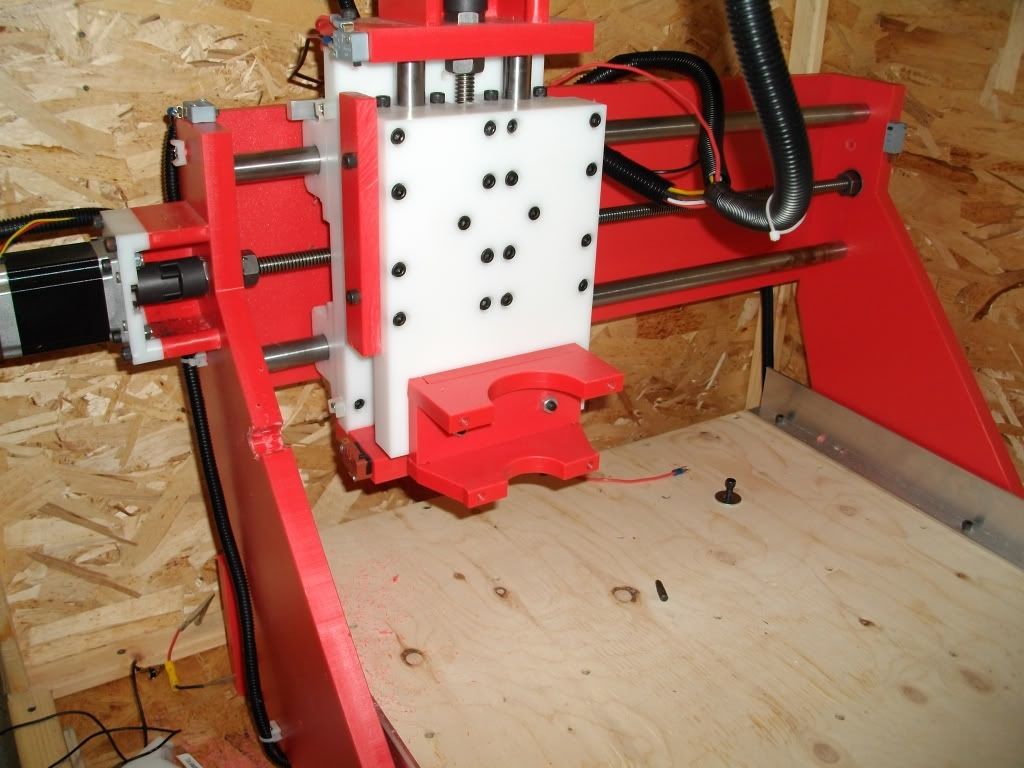

Here is the compressed file (hope it works)
eds mill1.zip
If you or anyone else needs more pictures or info please let me know.
-
10-23-2011, 05:52 PM #7
 Registered
Registered
- Join Date
- Mar 2011
- Posts
- 0

Did the zip work for you Ger21? I am not sure myself if it worked.
-
10-24-2011, 02:31 AM #8
 Community Moderator
Community Moderator
- Join Date
- Mar 2003
- Posts
- 35538
Yes. As I suspected, you're jogging keys are set up backwards. Use Config > Hotkeys to assign the correct keys.
In your last picture, assuming left to right is the X axis, the home switch should be on the left side. X+ should be to the right, and Y+ should be away from you.Gerry
UCCNC 2017 Screenset
http://www.thecncwoodworker.com/2017.html
Mach3 2010 Screenset
http://www.thecncwoodworker.com/2010.html
JointCAM - CNC Dovetails & Box Joints
http://www.g-forcecnc.com/jointcam.html
(Note: The opinions expressed in this post are my own and are not necessarily those of CNCzone and its management)
-
10-24-2011, 03:11 AM #9
 Registered
Registered
- Join Date
- Mar 2011
- Posts
- 0
Based on the 2nd to last picture, which has a better view of the 2 of the home switches I am using. the Z axis home switch is at the very top of the picture. The X axis is just above the motor on the left side brace. It is at the Y axis home in this picture. My table is approximently 42" long. Is this correct or do I need to change my home switches around?
Just so I understand the hotkeys. The right arrow on my keyboard should move the X axis to the right based on the 2nd to last picture. The left arrow would move it to the left. The up arrow on the keyboard should put the Y axis to where it is in the picture now at the end of the table. The down arrow should move it the length of the table (the whole 42"). Page up should move Z axis up and page down should move it down. If this is not correct could you please tell me the correct way of setting up my hotkeys and home switches.
Thank you in advance for all your help.
I choose the 2nd to the last picture to help me understand things better.
-
10-24-2011, 03:27 AM #10
 Community Moderator
Community Moderator
- Join Date
- Mar 2003
- Posts
- 35538
OK, so your X is the short axis, on the gantry.
If you normally stand where you took the pictures from, then I'd say that Y0 should be at the other end. You can still home it where it's at, though. What I would do is go to Config >Homing/Limits and put 40 or 42 (a little less than the actual travel) in the "Home Off" column. This will set the Y axis to 42 instead of 0 when homing. Or, you can put the home switch at the other end.
Then the keys are as you said.Gerry
UCCNC 2017 Screenset
http://www.thecncwoodworker.com/2017.html
Mach3 2010 Screenset
http://www.thecncwoodworker.com/2010.html
JointCAM - CNC Dovetails & Box Joints
http://www.g-forcecnc.com/jointcam.html
(Note: The opinions expressed in this post are my own and are not necessarily those of CNCzone and its management)
-
10-24-2011, 03:56 AM #11
 Registered
Registered
- Join Date
- Mar 2011
- Posts
- 0
Is the X axis home switch in the right spot or does it need to be moved to the other side?
-
10-24-2011, 04:58 PM #12
 Community Moderator
Community Moderator
- Join Date
- Mar 2003
- Posts
- 35538
It should be good.
Gerry
UCCNC 2017 Screenset
http://www.thecncwoodworker.com/2017.html
Mach3 2010 Screenset
http://www.thecncwoodworker.com/2010.html
JointCAM - CNC Dovetails & Box Joints
http://www.g-forcecnc.com/jointcam.html
(Note: The opinions expressed in this post are my own and are not necessarily those of CNCzone and its management)
Similar Threads
-
Setting limits on a demo version
By UCF_Prince in forum Benchtop MachinesReplies: 5Last Post: 03-15-2011, 05:35 PM -
Home Limits
By kolias in forum DIY CNC Router Table MachinesReplies: 3Last Post: 06-05-2009, 03:12 PM -
help setting up limits
By mike944 in forum Mach Software (ArtSoft software)Replies: 2Last Post: 06-01-2009, 02:07 PM -
Setting Software limits
By bherr in forum Bridgeport / Hardinge MillsReplies: 1Last Post: 04-06-2009, 05:31 AM -
home and limits
By Claude Boudreau in forum DIY CNC Router Table MachinesReplies: 2Last Post: 07-03-2007, 08:46 PM






 Reply With Quote
Reply With Quote
