very new to this CNC routing think and was looking for some advice. A friend of mine has a very basic logo but it dosent look good cut out in 2d.
I was wondering if I could do this with the software and if someone could give me some pointers. I have aspire 3.5 and vcarve pro 6
On the image below I would like to take the letters and have them standing about .350 from the base rounded or some other nice looking letter carving then the 2d duck carved behind the text standing about .140 from the base ..... not sure if I explained myself clear or not. im all new to this. then apply a nice texture. make the sign oval or something.
I guess my first question is how to distinguish the letters from the duck and different heights?
I have the AI file
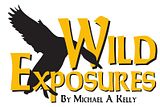
Thread: vcarve and aspire
Results 1 to 4 of 4
-
11-30-2011, 06:40 PM #1
 Registered
Registered
- Join Date
- Nov 2011
- Posts
- 51
vcarve and aspire
-
12-01-2011, 03:31 AM #2
 Registered
Registered
- Join Date
- Mar 2008
- Posts
- 177
-
12-01-2011, 04:16 PM #3
 Gold Member
Gold Member
- Join Date
- Apr 2005
- Posts
- 438
There is a video or two on the Vectric site that shows you how to do what you want to do. Take the time to watch them all, will save you hours later on. Also have step by step instructions.
-
12-01-2011, 05:00 PM #4
 Registered
Registered
- Join Date
- Nov 2011
- Posts
- 51
Similar Threads
-
Aspire 2.5 & VCarve Pro 5.5 Released
By Tony Mac in forum VectricReplies: 4Last Post: 12-12-2010, 12:11 PM -
Aspire versus Vcarve Pro with cut 3D add on.
By MrWild in forum VectricReplies: 10Last Post: 05-02-2010, 02:21 AM -
Aspire 2 and VCarve Pro 5 Released!
By Tony Mac in forum VectricReplies: 4Last Post: 04-10-2010, 11:32 PM -
VCarve Pro user needs Aspire user help
By ntww in forum VectricReplies: 10Last Post: 10-08-2009, 03:08 AM -
aspire, vcarve pro
By cabnet636 in forum Commercial CNC Wood RoutersReplies: 18Last Post: 03-16-2009, 10:56 PM






 Reply With Quote
Reply With Quote

