Hello there
I am using mastercam X4 and I am trying to mill a hex on a part using the C-axis of a lathe. I am using Cross contour and it mills the hex, The tool just keeps running past the face. Here is a screenshot of what is happening during backplot.
When I set up my chains I select the face to be milled and it keeps taking the mill into the shoulder.
Thank you for any help.
Thread: Hex Milling Issue
Results 1 to 5 of 5
-
04-02-2012, 10:28 PM #1
 Registered
Registered
- Join Date
- Jul 2011
- Posts
- 4
Hex Milling Issue
-
04-03-2012, 12:02 AM #2
 Flies Fast
Flies Fast
- Join Date
- Dec 2008
- Posts
- 3110
You only select the partial chain, not a rectangular profile
try picking only the contour (line) that you want the tool pass beside ie the line along the back edge
when the "Chaining" dialog box appears, select "Partial"
- pick the starting entity, it will give a green arrow ( start of chain), & a red arrow ( chain end), you then follow the prompts on the top of the graphics screen ie pick last chain ( if you want it to go further to a certain position, & then at any branch points ( where there is a choice of path that you have to make ))
-
04-03-2012, 03:46 AM #3
 Registered
Registered
- Join Date
- Jul 2011
- Posts
- 4
Thank you, that fixed that issue. Now the issue is the path is being generated from the center line of the tool which is taking off undesired material. Is there a tool offset for this or is there an option to adjust the cutting zone.
-
04-03-2012, 04:23 AM #4
 Flies Fast
Flies Fast
- Join Date
- Dec 2008
- Posts
- 3110
Depends on your machine control
"Wear" ouputs a tool centerline path, and typically has a zero offset placed in the m/c control
"Control" outputs the path on the side of the tool, and requires an offset to make the tool stand off that path by the tool radius which is placed in the m/c control
( do you have "Simulate Cutter Comp" ON in backplot ? )
-
04-03-2012, 03:48 PM #5
 Registered
Registered
- Join Date
- Jul 2011
- Posts
- 4
Yes cutter comp is set to on. Although on backplot under path 1, this is what I have.
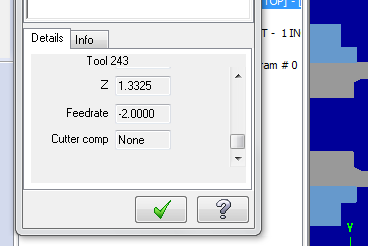
Similar Threads
-
Cambam issue or Mach 3 Issue??
By tracyranson in forum CamBamReplies: 11Last Post: 07-11-2011, 04:03 PM -
SprutCAM 7 Milling Issue
By Pat_IS in forum SprutCAMReplies: 5Last Post: 07-16-2010, 01:00 AM -
Help with selector switch wiring issue (***actually a motor issue***)
By BEDFORD in forum Charter Oak Automation Support ForumReplies: 7Last Post: 04-07-2006, 09:19 PM





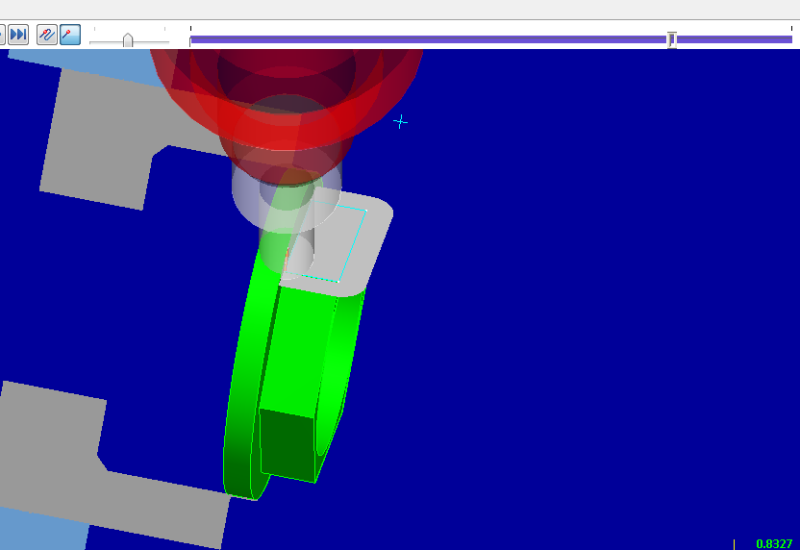

 Reply With Quote
Reply With Quote

