Results 21 to 40 of 78
-
08-10-2012, 03:37 AM #21
 Member
Member
- Join Date
- Apr 2003
- Posts
- 354
-
08-10-2012, 03:51 AM #22
 Registered
Registered
- Join Date
- Jan 2012
- Posts
- 0
yes, but you called the intelos a rebadged denford which for sure is a rebadged sherline. Just saying

-
08-13-2012, 09:07 PM #23
 Member
Member
- Join Date
- Apr 2003
- Posts
- 354
Just in case someone were to read that statement and go away thinking that Denford is nothing but a Sherline reseller/rebadger, go onto their site and look around a bit. Denford Ltd Home
The Sherline mill and lathe mechanicals are only used in their Micromill and Microturn training machines. They've been around since before WWII and have designed and manufactured many very serious machine tools through the years long before mating the little Sherlines with their machine expertise.
I have nothing against Sherlines. I have one in a Denford Micromill and use it often. It ain't stock though.
(Real sorry 'bout the thread drift Ben.)
-
08-15-2012, 12:23 AM #24
 Registered
Registered
- Join Date
- Jan 2012
- Posts
- 0
Its like the Shelby cars, but you'd still look at them and think theyre Ford.
Between the interlos and denford, they do look remarkably similar, how do we know which was the first to design that enclosure to say which rebadged who?
-
08-15-2012, 01:57 PM #25
 Member
Member
- Join Date
- Apr 2003
- Posts
- 354
-
08-16-2012, 10:00 PM #26
 Registered
Registered
- Join Date
- Jul 2012
- Posts
- 0
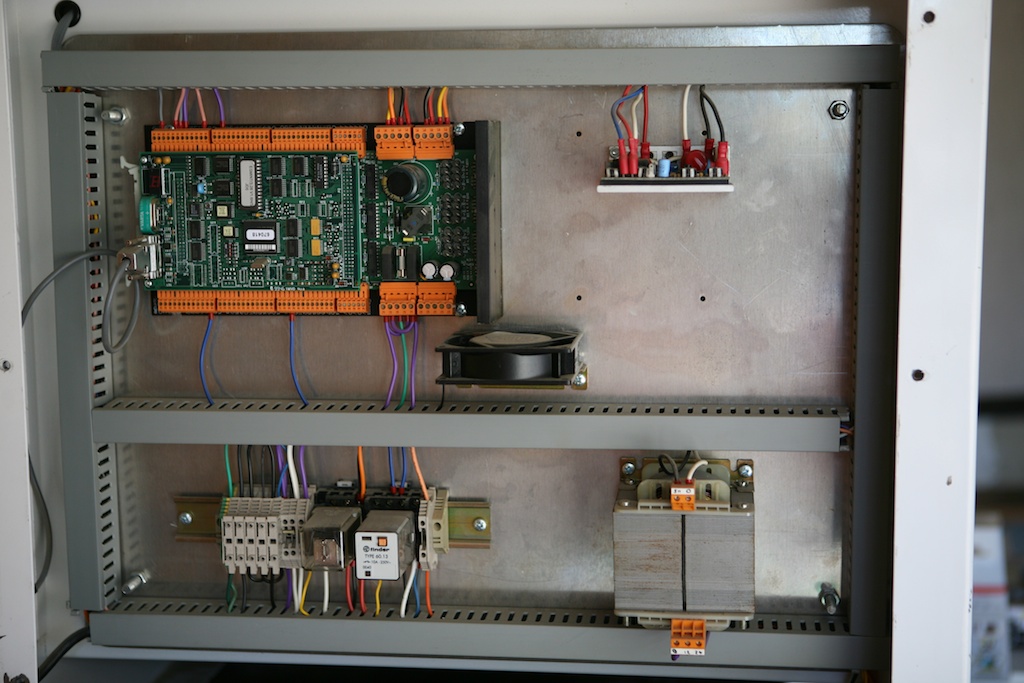
IMG_8282 by bedheadben, on Flickr

IMG_8283 by bedheadben, on Flickr
-
08-16-2012, 11:04 PM #27
 Member
Member
- Join Date
- Apr 2003
- Posts
- 354
Ben that looks real similar to my Micromill controller (Smartstep/3) See if the top card with the serial plug comes off. The chip with the "ESMINT/3" is the one with the proprietary firmware in it that requires their magic dongle & software to make it work. Too much money & hassle IMO to mess with.
If the top card comes off the bottom board, post a close up like of what's under it and I'll see if I can help. Once the top card was removed on mine (couple screws and carefully prying it straight up) there was a 96 pin header that I was able (with the help of a post on the Denford UK forum) to locate the step/direction/ground pins and plug onto them with standard pin connectors and wire them into a break out board and got in under Mach3 parallel port control. I'll bet yours is the same. It looks like the row of pins on the right of the top board next to the 3 skinny vertical chips is the same as mine was. Like that extremely technical description?
By the looks of that heavy power transformer and the 2 bridge rectifiers on the controller, I'm betting yours is a later model and more powerful than my 2A @40V unit. You should be able to Google it & download a manual with the specs. They are well-built commercial controllers that work well although not the latest-greatest stuff. Budget constraints have me using 2 of them and they do very well with careful treatment. I'm just glad I found the helpful guys on the UK Denford site and I was able to ditch the serial hookup...yuck!
The widget in the top right of the 1st pic is a KB SCR speed control for the spindle motor which can be controlled (if you want) by Mach with a control device from Homann Designs, CNC4PC or others. Those KB's are wicked for controlling the Sherline DC motors or treadmill motors as well. Again a serious commercial speed controller, not a toy.
Good luck and have at it!
-
08-17-2012, 01:02 AM #28
 Registered
Registered
- Join Date
- Jul 2012
- Posts
- 0
So I got the top card off with little trouble!
Here is a pic of what the card beneath looks like. This one's full resolution so you can open it to zoom in.
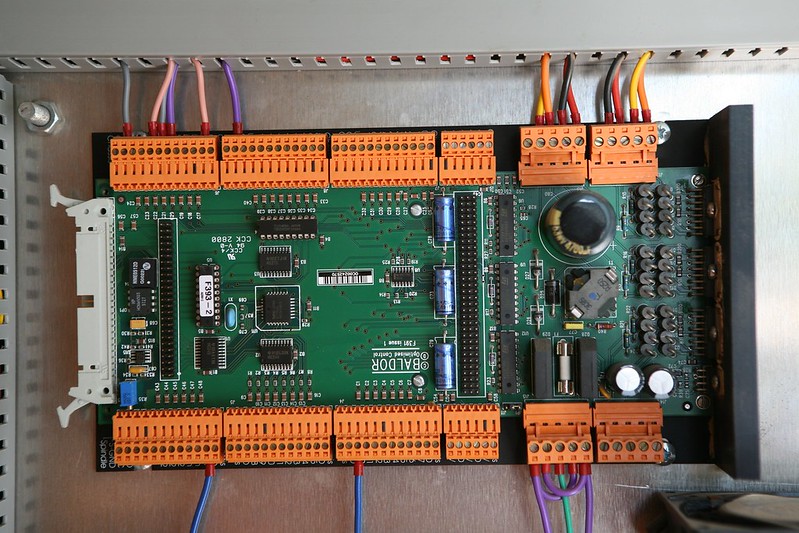
IMG_8285 by bedheadben, on Flickr
So if I understand you right, this lathe already has everything I need to do threading as well? Excuse my noobness, this is my first experience with machining haha.
-
08-17-2012, 04:37 PM #29
 Member
Member
- Join Date
- Apr 2003
- Posts
- 354
No, it doesn't. You'll have to add an index sensor, disc and circuitry to the spindle that outputs a pulse into Mach so that Mach can synchronize the spindle and feed to do threading.
IMO the Sherline is a very small lathe and doesn't have enough "grunt" to do much threading other than fairly small diameters on plastic & aluminum. You mentioned earlier threading 1.5" stainless steel. The Sherline will not handle that job.
I haven't tried any CNC threading yet so I may not be qualified to make that statement. Perhaps another Sherline owner can comment. However, I've done threading on my manual lathe (EMCO Compact 8 clone) which is quite a bit larger, more rigid and powerful than the Sherline. I was threading using its change gears with the spindle at its lowest (highest torque) speed and it would not cut a 1.125" x 18 TPI thread properly in steel. It chattered & stalled during the last half of the passes when the chip was getting fairly wide. I had to switch to my hand crank that attaches to the spindle and finish the job by hand. Amazing how much low end torque the human arm has.
Your controller looks the same as mine underneath the top board so it should hook up to a B.O.B. and talk to Mach via parallel port just fine. Are you experienced with CNC control and Mach setup? I'd suggest going to Redirect and studying up. You should be able to find a manual for your controller and a schematic for your machine. I think what you have is equivalent to a Denford Microturn 2000.
If you got it cheap, it'd be nice to get it working as-is to learn with and do small stuff but if you really want/need to do threading on 1.5" steel, IMO you're gonna need to get a much larger machine.
-
08-17-2012, 10:07 PM #30
 Registered
Registered
- Join Date
- Jul 2012
- Posts
- 0
Aluminum works too.

If you couldn't tell by my previous posts, I know very little about CNC control and nothing about Mach but I am a quick learner. Thank you so much for your links and the help! I don't know where I would be without this forum right now.
I really just want to learn to use the machine and get some basic parts cut.
And I got the machine for $1000. I have no idea if that's good or bad but it seemed good for the condition and the price of them new.
-
08-17-2012, 10:11 PM #31
 Registered
Registered
- Join Date
- Jan 2012
- Posts
- 0
For a 1k I think its good. That quality enclosure is not easy or cost effective to build if one were so inclined. Yours also includes CNC electronics albiet with some issues. There might be wear on the mechanical lathe itself but that is expected of 2nd hand items.
-
08-18-2012, 01:33 AM #32
 Member
Member
- Join Date
- Apr 2003
- Posts
- 354
You're very welcome and I'll help as much as I can. I had a little experience with a homebuilt CNC router 15 yrs ago (DOS software!) but knew zilch about Mach and hacking into the control. I read everything I could find on the web and asked a zillion questions on various forums until a glimmer of knowledge seeped in. I'm 64 years old and have no computer training at all so if I can do it, I'm sure you can. You'll just have to go slow and be very patient.
Do you have anyone close by with Mach or CNC experience that could stop by from time to time to get you over the inevitable hurdles that will come up? Do you have any electronics experience?
I'll put together some notes & pics on what you need to start on but gotta go pick up some meds for the wife. Don't cut any wires or try to hook up anything yet.
Oh, you can download Mach and mess around with that. It's free to try out....it just won't run more than 500 lines of code or do threading until you buy a license. Right kindly folks they are.
-
08-18-2012, 02:50 AM #33
 Registered
Registered
- Join Date
- Jan 2012
- Posts
- 0
I suggest you try LinuxCNC (formerly emc2) which is free.
-
08-21-2012, 03:56 PM #34
 Member
Member
- Join Date
- Apr 2003
- Posts
- 354
OK, here’s a little info on getting your controller to hook up to Mach3 via parallel port.
I found this diagram on the Denford site and it looks like it’s the same as yours. It says “Den-Step” controller. Do you see that printed anywhere on yours? Even it not, I think the 96 pin hookup is the same, hopefully. I couldn’t find a hardware manual on the particular Baldor control shown in your picture but several threads on the Denford forum that show removing the top card and hooking up directly to the 96 pin header look like they’re the same.
In case you didn’t know already, the Z-axis referred to is the left-right movement of the carriage and the X-axis is the in-out of the top slide.
The a, b & c columns in the diagram are the 3 rows of pins looking at you from the controller card, pins counted 1-32 top to bottom. The pins are what I’m told standard industry .1” spacing. I used some Futaba radio control heavy-duty servo connectors I had lying around to plug onto the pins. They fit great and the connectors are gold plated for good continuity. I had to pull the ground terminal out of the plastic shell to hook up to pin 12 on the a (X) column. There probably is a mating header strip available commercially that will plug onto the pins but I had “The Fever” and used what I had.
The step, direction and ground wires will then be hooked up to particular pins on the PC parallel port via breakout board and Mach configured to match. I’m at work and don’t have the pin assignments here but they are a standard hookup whether you choose Mach, EMC or TurboCNC (DOS software) to drive it.
In my first experiments with the MicroMill, I just hacked open a P/P printer cable & hooked up directly to the wires and it worked great. I then bought a cheapo breakout board to make hookup easier.
****NOTE**** I ONLY PAID $100.00 ON CRAIGSLIST FOR MY MICROMILL AND DIDN’T HAVE MUCH TO LOSE BY HACKING AROUND. WITH $1000.00 INVESTED, YOU SHOULD MAKE YOUR OWN DECISIONS AND BE PREPARED TO LIVE WITH THEM! IF YOU’RE NOT COMFORTABLE WITH JACK-LEG HACKING LIKE I DID, THE PROPER SOFTWARE AND DONGLE SHOULD STILL BE AVAILABLE FOR YOUR MACHINE FROM DENFORD OR YOU COULD REPLACE THE CONTROLLER WITH GECKOS FOR A MORE MAINSTREAM APPROACH.
‘Nuff said about that!J
-
08-21-2012, 05:37 PM #35
 Registered
Registered
- Join Date
- Jul 2012
- Posts
- 0
Wow, talk about going above and beyond with that post!
I looked on the back of the machine quite a bit, but I couldn't find the verbatim "Den-Step."
I'm having a really hard time finding a strip connector with wire that will fit, I may just use several smaller connectors.
I have a parallel cable that will work, and I've finally got the laptop (T43) to a point where I should easily be able to run Mach.
Once again thank you so much and I will get hacking away at it this week!
-
08-21-2012, 05:55 PM #36
 Registered
Registered
- Join Date
- Jul 2003
- Posts
- 281
I'm offering CAD2LatheLite for $25.00 here.
http://www.cad2gcode.com/cad2lathelite/
OD Turn Only.
-
08-21-2012, 06:09 PM #37
 Member
Member
- Join Date
- Apr 2003
- Posts
- 354
You're welcome, I just hope you end up happy with this endeavor.

I saw in a post on the Denford forum where a fellow found a usable plug in the guts of a dead inkjet printer. Like I mentioned above, Futaba (and Hitec come to think of it) R/C servo connectprs have the same size pins.
You can play around with the laptop to get things configured and running but I'm pretty sure you'll need to get a PC with a separate video card to safely use Mach for real work. Most laptops have too much power management stuff going on in the background which makes Mach stop & jerk around during a cut which ain't cool. Mach needs complete & utter control of the machine to operate properly.
The little tiny wires in a P/cable are hard to work with. There's several B.O.B.'s around for $20.00 or less that makes hooking up real easy. They're not opto-isolated but I've been running one on my MicroMill for close to a year with no problems.
Good Luck!
-
08-22-2012, 06:02 PM #38
 Registered
Registered
- Join Date
- Jul 2012
- Posts
- 0
I've picked up a few of those Futaba connectors and a BOB for very cheap, I'll definitely be able to work with them. The more I look at this job, the more it looks really easy. I hope it stays that way.
I'll download Mach today and start messing around with it. Both my laptop's graphics card and it's processor far exceed the specs of the desktop computer that this machine was originally ran with. All power saving functions such as hard disk sleep, screensaver, etc have been disabled and it is running off it's charger. I don't see what would be any worse about my setup than the old desktop machines used previously, but if there is something definitely let me know!
-
08-22-2012, 06:07 PM #39
 Registered
Registered
- Join Date
- Jul 2012
- Posts
- 0
Okay just to clarify, are the Step, Direction and Ground wires for A and B all that need to be hooked up? So just those 6? I would have thought it was more than just those but I guess not since my spindle speed is controlled with a knob. I would really like to do something about that too by the way! I just need to take things one step at a time.
-
08-22-2012, 06:35 PM #40
 Member
Member
- Join Date
- Apr 2003
- Posts
- 354
Yep, when those 6 wires are connected properly and Mach is set up, you should be able to get the stepper motors moving properly. Left/right arrow key should drive the lathe carriage left & right, up arrow should move the carriage away from you; down arrow moves it towards you. You can change the config in Mach until you get it going correctly.
I think you'll find that when you command a series of moves from Mach, you'll hear the stepper motors sort of skip or stutter momentarily when using a laptop no matter what you do. Hopefully I'm wrong but keep your eyes & ears open. The steppers should ramp up & down smoothly without any glitches. Also Mach comes with a driver test that will tell you if the computer you're using is acceptable.
Similar Threads
-
Accel setting for Sherline Rotary cutting Wax?
By edferg in forum Mach MillReplies: 0Last Post: 03-28-2011, 08:31 PM -
Help with setting home on FC 3.0 and Sherline 5410
By kclank in forum FlashCut CNCReplies: 3Last Post: 05-26-2010, 01:04 AM -
Sherline Lathe & Bob Cad-Cam v23
By tip in forum Mach LatheReplies: 1Last Post: 08-09-2009, 01:47 AM -
7x CNC Lathe or sherline?
By Jason23 in forum Uncategorised MetalWorking MachinesReplies: 0Last Post: 09-10-2008, 06:08 AM -
What Sherline Lathe Accessories To Buy And When?
By Too_Many_Tools in forum Mini LatheReplies: 6Last Post: 10-11-2007, 05:46 AM







 Reply With Quote
Reply With Quote
