This is going to be my build thread for a pokey based controller for Mach 3.
I have just ordered a usd Pokeys unit and an MPG from the Poscope website. I also purchased a 15" used monitor made by dell from an ebay seller
Total cost so far £115
I like the idea of tidying up the overall look of the machine and also hopefully make it more fun to use.
Currently my electronic are spread out over the table so I will also be incoperating the electronics for the steppers and such into the unit.
Thread: Pokeys Mach 3 Controller
Results 1 to 12 of 12
-
09-15-2012, 09:35 AM #1
 Registered
Registered
- Join Date
- Jul 2007
- Posts
- 166
Pokeys Mach 3 Controller
-
09-18-2012, 01:29 PM #2
 Registered
Registered
- Join Date
- Jan 2009
- Posts
- 265
I'm watching,
i'm going for the 7inch car seat screen in a microwave oven box, i wonder if there are drivers for letters on a numeric keypad? (like mobile texting)
-
09-18-2012, 01:39 PM #3
 Registered
Registered
- Join Date
- Jul 2007
- Posts
- 166
Ah! the old car tv in a microwave trick, im sure I seen that on scrap heap challenge once.
MPG and Pokeys arrived in the post this morning.
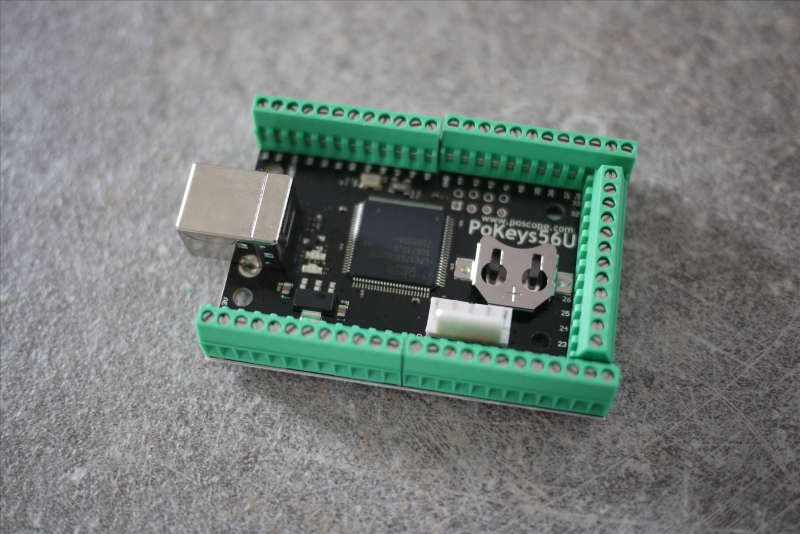

-
09-18-2012, 09:09 PM #4
 Registered
Registered
- Join Date
- Jul 2007
- Posts
- 166
Having trouble setting up pokeys,
In the pokeys software I can trigger inputs by shorting out the pins, but in mach 3 I have no responce.
The plugins is setup and the pokeys unit is registering with mach3.
I can get into the setup assign pins but the pins will not trigger mach3 button.
The manual does not go into much depth, is there anything I am missing?
-
09-18-2012, 10:19 PM #5
 Registered
Registered
- Join Date
- Dec 2011
- Posts
- 161
Good luck, had the same problem and never got solved.
-
09-19-2012, 08:47 AM #6
 Registered
Registered
- Join Date
- Jul 2007
- Posts
- 166
When configuring pins the apply button is grayed out? leix_99 did you have a similar problem?
-
09-19-2012, 02:23 PM #7
 Registered
Registered
- Join Date
- Dec 2011
- Posts
- 161
The pokeys configuration app worked fine, pin1 A, pin2 B, GND and VCC (+5v) connected and pokeys encoder window showing correct values when MPG was turned.
However, i did have to try older plugin releases to get it working (movement was not smooth, felt like it didn't work fine), and when i re-installed windows to get a fresh computer only with Mach3 i could not find the plugin again.
I suppose you're using the newest Pokeys plugin, the one that has multiple tabs and when you change configuration the apply button remains grey right?
Did you change under the Mach3 menu, ports and pins, MPG1 port 10 for step and dir?
At this time i've no access to the machine because i'm in Canada until february, but if you can get things working please post.
-
09-21-2012, 02:08 PM #8
 Registered
Registered
- Join Date
- Jul 2007
- Posts
- 166
Problem with pokeys fixed, I needed to be running the latest dev edition of mach 3, woops. Now working nicely.
Now its time to decide on which buttons to use. I am a fan of the arcade buttons and there cheap about £1 each.
-
09-23-2012, 12:21 AM #9
 Registered
Registered
- Join Date
- Jul 2007
- Posts
- 166
Leiz 99,
I have the latest plugin and this is what I did for mpg,
1. Setup pins in pokey plugin for A and B channel.
2. Hook A and B of encoder up to whatever pins you have assigned them to, also add ground and +5v
3. Open the mach3 "ports and pins" menu, add a check next to the mgp1 checkbox
4. Open the mpg calibrate menu, go through the calibration process.
5. Finally inside the pokeys plugin menu tell the MPG what you what it to control.
If this dosen't work let me know and Il go back and check if I have missed something out.
I plan to use my MGP for the z axis height setting as well and fine adjustments on the x and y if needed.
I have just bought one of these joysticks on fleabay for the y and x axis jogging.

15" Dell LCD, I plan to mount this above the controller at eye level-ish height

-
09-23-2012, 02:29 AM #10
 Registered
Registered
- Join Date
- Dec 2011
- Posts
- 161
Did that like one thousand times but still not work unless i use the old plugin, never mind, when i get back in Spain i'll give a try with both the newest releases of mach3 and pokeys plugin.
Post some videos, here is one of my earlier tests, it worked but felt like it had a lot of "lag" or wherever you want to call it. I usually work in a 97 VF0 from Haas and the jog feeling is far away from the feeling you get from that machine.
[ame=http://www.youtube.com/watch?v=ApdRUZn_76I&feature=plcp]Prueba manubrio mach3 - YouTube[/ame]
-
01-24-2013, 05:18 PM #11
 Registered
Registered
- Join Date
- Jul 2007
- Posts
- 166

Birch plywood top, routed to take buttons and switches. There was a lot of tearout doing this which is a shame.
-
01-24-2013, 05:20 PM #12
 Registered
Registered
- Join Date
- Jul 2007
- Posts
- 166
This is part of the enclosure containing the electronics like the drives, Pokeys and Kflop.

Similar Threads
-
USB or ethernet pulsing engine for Mach: 'Official' PoKeys Mach3 Plugin
By borisz in forum News AnnouncementsReplies: 6Last Post: 12-21-2016, 01:47 PM -
How to setup a ps3 controller with mach 3
By vtx1029 in forum DIY CNC Router Table MachinesReplies: 13Last Post: 10-03-2012, 06:30 PM -
EaziCNC and Mach 3.....Now New Controller!
By antsals in forum CNC (Mill / Lathe) Control Software (NC)Replies: 2Last Post: 04-18-2011, 02:37 PM -
Opionions on this for PoKeys Matrix Keypad.
By PoppaBear10 in forum Mach Software (ArtSoft software)Replies: 4Last Post: 09-17-2009, 06:11 PM -
New PoKeys Plugin with installer!!!
By PoppaBear10 in forum Mach Software (ArtSoft software)Replies: 0Last Post: 06-19-2009, 01:38 PM






 Reply With Quote
Reply With Quote
