Well major mechanical assembly is done, now onto the electronics
As you can see I used the Pro Rack and it is a much better and easier install then the regular rack + clamps.
The paint on the rack came out great!
I am missing one of the tensioner parts, the piece that bolts to the motor drive plate assembly, but CNCRP will have to to me probably middle of next week, and hopefully I can have the electronics done by the end of next week.
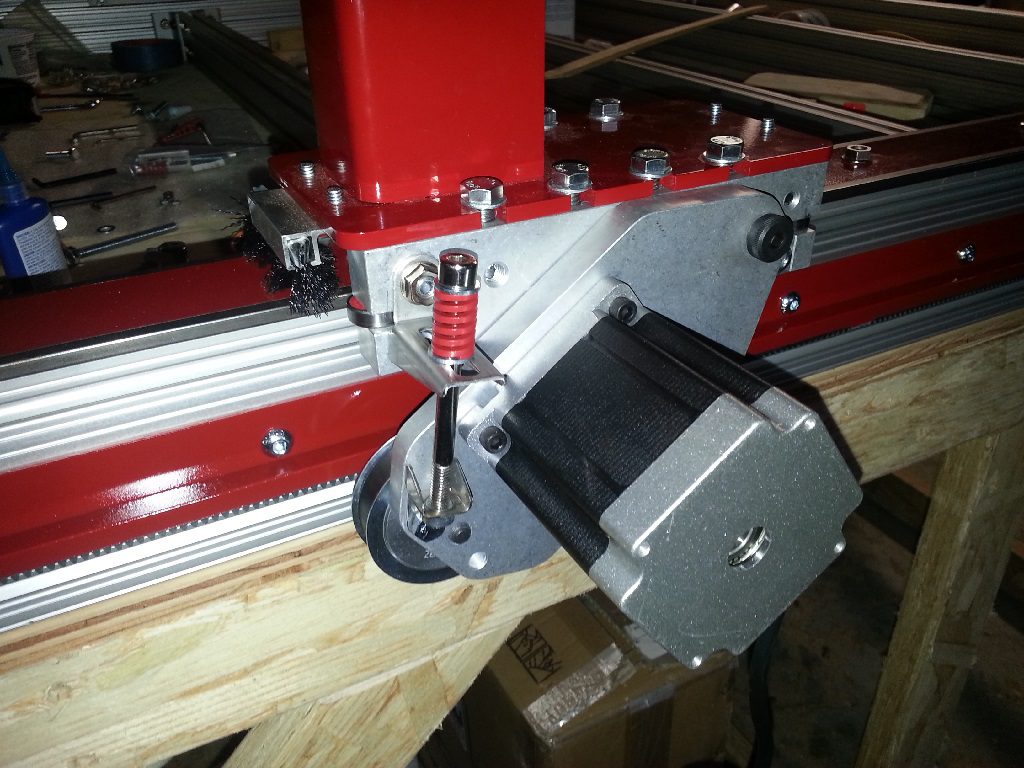
Thread: CRP4848 Nema 34 Build
Results 21 to 40 of 155
-
08-16-2014, 04:09 AM #21
 Member
Member
- Join Date
- Feb 2005
- Posts
- 829
Re: CRP4848 Nema 34 Build
-
08-16-2014, 02:28 PM #22
 Registered
Registered
- Join Date
- Jun 2011
- Posts
- 341
Re: CRP4848 Nema 34 Build
Looking good!!! Just wish those Pro Racks came in longer lengths
!
-
08-16-2014, 07:38 PM #23
 Registered
Registered
- Join Date
- Aug 2014
- Posts
- 4
Re: CRP4848 Nema 34 Build
table is looking Awesome!! i will be following your build for sure. im looking into building a cnc router set up. i have only done plasma thus far.
-
08-18-2014, 08:32 AM #24
 Member
Member
- Join Date
- Feb 2005
- Posts
- 829
Re: CRP4848 Nema 34 Build
About 8 hours later, and multiple trips to the hardware store for things I forgot to buy.
We have a finished electronics cabinet!
DOH, and looking at the picture I realize I forgot to reconnect the driver motherboard to the control board.
O well, I have to work the next 3 days anyway, should be able to connect and mount it to the machine this Thursday.

-
08-19-2014, 12:00 AM #25
 Registered
Registered
- Join Date
- Jun 2012
- Posts
- 393
Re: CRP4848 Nema 34 Build
Do you use a home switch on your Z-axis. If yes could you show a picture of how you have it mounted.
Thank You
Don
Love the CNC kits. just last night I needed to go to the store and it transformed into a corvette LOL.The time has come the woodworker said to speak of many things. 0f routers and Wood , chips and paints and stains and CNC and other things.
-
08-19-2014, 12:38 AM #26
 Registered
Registered
- Join Date
- Apr 2014
- Posts
- 432
Re: CRP4848 Nema 34 Build
I Like the cabinet ,makes me think I should take my VFD out of there and mount it separately ,I have done the multiple trips too I think those guys are sick of me.

-
08-19-2014, 02:49 AM #27
 Member
Member
- Join Date
- Feb 2005
- Posts
- 829
Re: CRP4848 Nema 34 Build
I have not installed switches yet. I will be installing standard limit switches at first, until I can afford some of the fancy HAL effect switches. I will be sure to get some pictures up for the mounting of the limit switches.
InMesh, you really shouldn't have your VFD in with your main control electronics. They put out an enormous amount of EMI noise.
One thing I am a little confused about on the CRP electronics. The input breakout board, has 3 pins on every single input connection. Which pins do I use to connect up a normal microswitch. there is 12v, GND, Signal pins. do I connect signal to ground or, 12v to signal?
-
08-22-2014, 04:29 AM #28
 Member
Member
- Join Date
- Feb 2005
- Posts
- 829
Re: CRP4848 Nema 34 Build
Got all my cable chain and Main drive cables installed today. Tomarrow work on Limit switches and hope to have first moves on Sunday.
Getting close to first power, do I need to do anything special to the PMDX-126? Because I connected both sets of outputs to the ports labeled 11,12,13,15 and E,F,G,H.
-
08-22-2014, 04:42 AM #29
 Company Representative
Company Representative

- Join Date
- Feb 2004
- Posts
- 1086
Re: CRP4848 Nema 34 Build
Hi Nick,
For a standard mechanical limit switch, you will just be connecting between signal and ground. The 12V line will not be used.
Best regards,
Ahren
CNCRouterParts
-
08-22-2014, 04:57 AM #30
 Member
Member
- Join Date
- Feb 2005
- Posts
- 829
Re: CRP4848 Nema 34 Build
That is what I thought Ahren, just wanted to be sure. And what about the EFGH inputs?
-
08-22-2014, 05:08 AM #31
 Company Representative
Company Representative

- Join Date
- Feb 2004
- Posts
- 1086
Re: CRP4848 Nema 34 Build
Hi Nick,
The EFGH inputs are available in Mach on port 2, and correspond to pins 11, 12, 13, and 15 on port 2. If you want to experiment with inputs, I highly recommend opening the "ESS Data Monitoring" screen from the "PlugIn Control" menu in Mach. This is a special Smoothstepper diagnostics screen and is handy for setting up your input signals.
The inputs on port 2 work the same way, and go low when the signal line is connected to ground.
Best regards,
Ahren
CNCRouterParts
-
08-22-2014, 05:28 AM #32
 Member
Member
- Join Date
- Feb 2005
- Posts
- 829
Re: CRP4848 Nema 34 Build
Ok, thanks Ahren.
I have been trying to figure out from the PMDX-126 manual where all the pins go, IE which inputs/outputs are connected to which port on the smoothstepper.
The manual is written by an engineer, not a manual writer.
-
08-23-2014, 06:36 AM #33
 Member
Member
- Join Date
- Feb 2005
- Posts
- 829
Re: CRP4848 Nema 34 Build
Got my Home and limit switches installed today, not going to post pictures of the cable chain everyone knows how that works. Just a home switch on the z-axis for now, but I will be building a new bracket once the cnc is up and running for home and down limits.
The X and Y limits/home switches are triggered by the ball bearings. Seemed like a ready made ramp to trigger the switches on.
Now I just need to wire up the limit switches, mount the e-stop somewhere.
Last question, on the PMDX-134 there is a screwdown connection labled "Enable". Do I need to connect a switch across that, or can I just short across those 2 pins? Is an enable switch a good/needful thing?
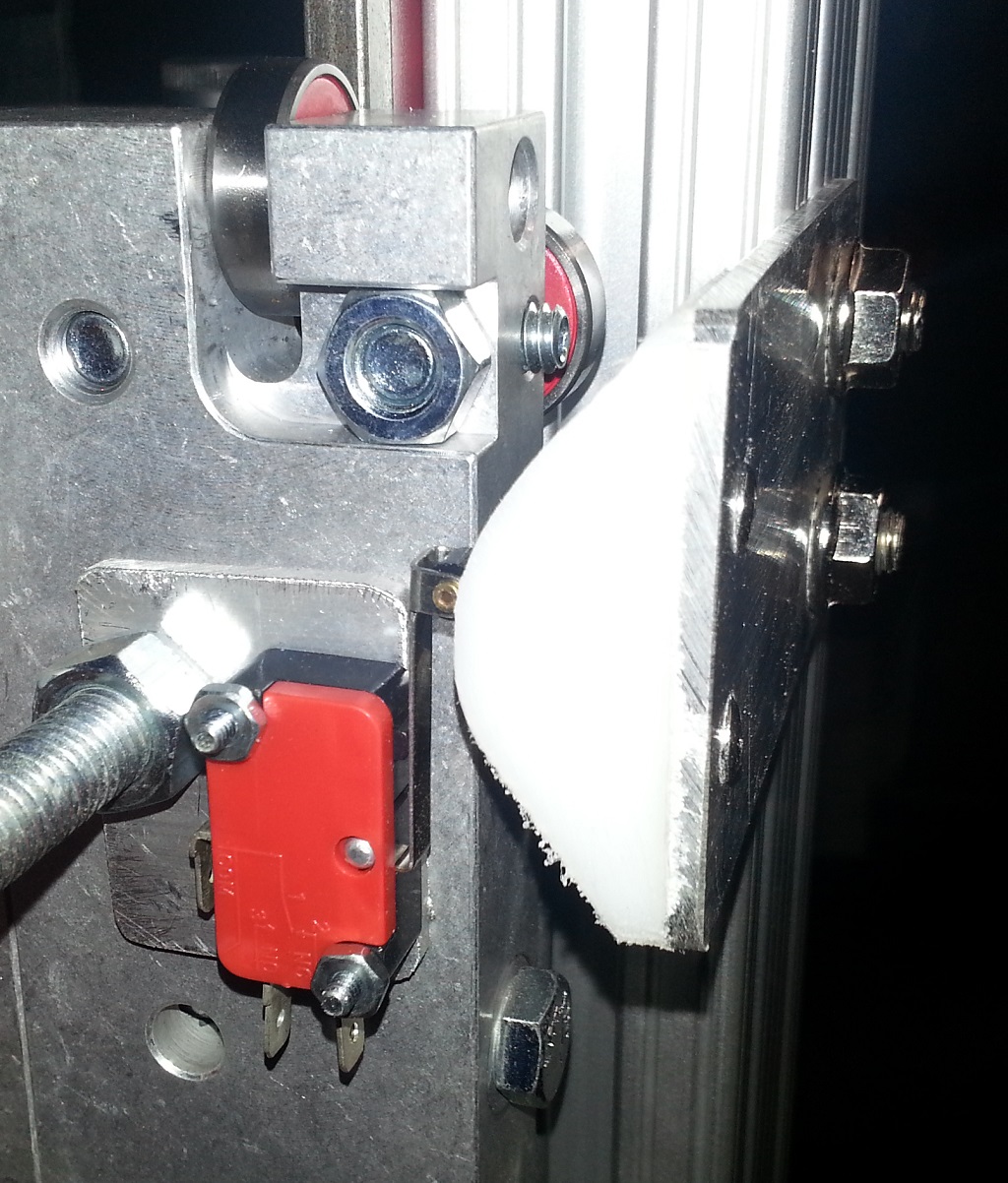
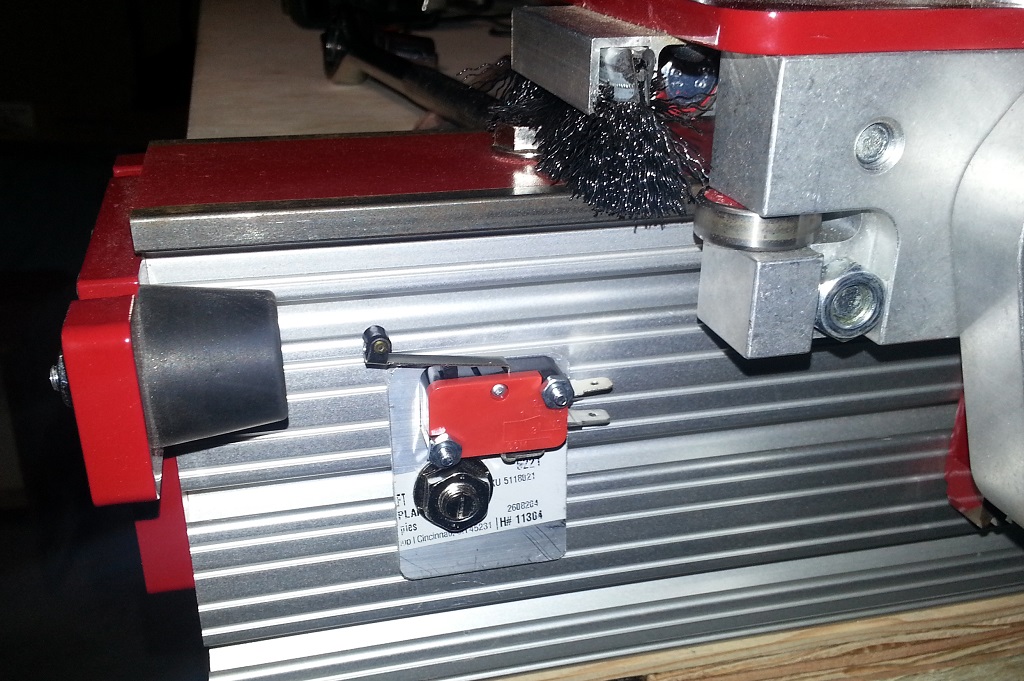
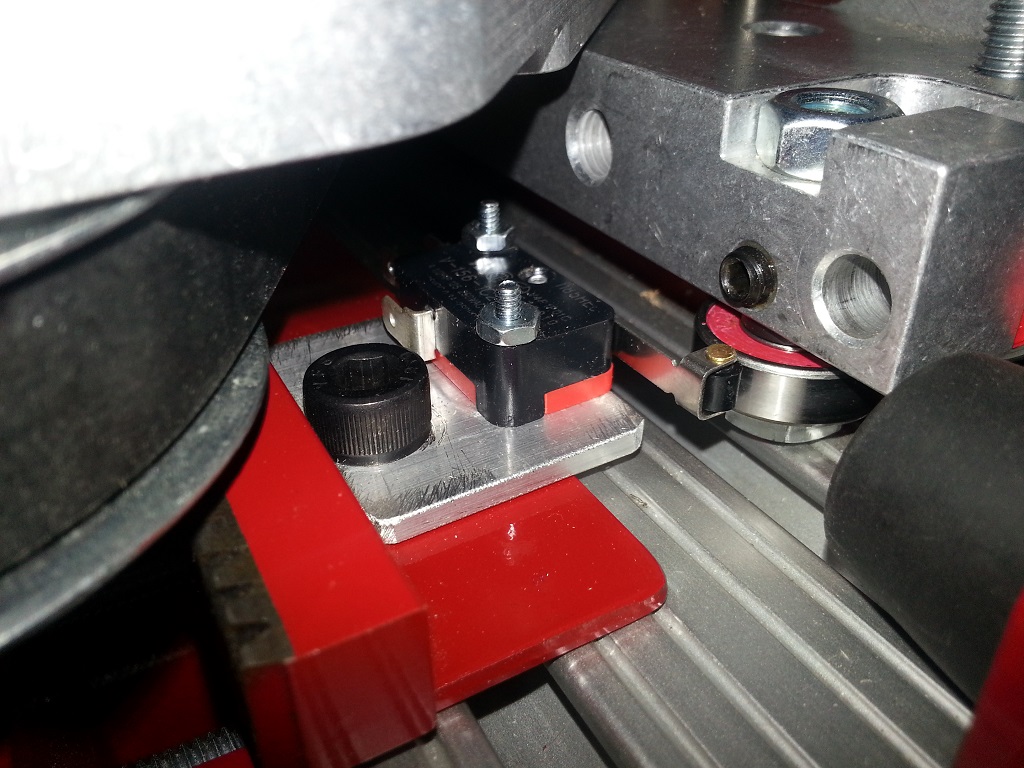
-
08-26-2014, 07:44 AM #34
 Member
Member
- Join Date
- Feb 2005
- Posts
- 829
Re: CRP4848 Nema 34 Build
Checklist,
Preliminary squaring, Done!
Limit switches connected, Done!
Motors Connected, Done!
Need to connect a computer, and a few power cords and I will be moving! Hopefully this Thursday!
-
08-29-2014, 01:17 AM #35
 Member
Member
- Join Date
- Feb 2005
- Posts
- 829
Re: CRP4848 Nema 34 Build
I am pretty unhappy. Follow the directions and wiring diagram for the Nema34 kit, and the input pin breakout board is apparently labled backwards. Pin 1 is actually Pin7 etc.
I had to mess up my nice wiring to reconfigure the pins. And those push to release/connect connectors suck. Why not just use standard old screw terminals?
And the other issue now that I have working limit switches. I cannot get the motors to move at all. Rechecked at everything is connected, correctly, downloaded the XML file from the CNCRP website and it seems to be correct. Green power light, no error lights on the G203Vs. Everything seems right just no movement.
-
08-29-2014, 02:48 AM #36
 Registered
Registered
- Join Date
- Apr 2010
- Posts
- 82
Re: CRP4848 Nema 34 Build
What do you see on Mach3's diagnostics page? Are the limits configured active high when they should be low or vice-versa?
-
08-29-2014, 05:42 AM #37
 Member
Member
- Join Date
- Feb 2005
- Posts
- 829
Re: CRP4848 Nema 34 Build
Limits are configured and working I just had to reverse the pinout on the input breakout wiring in the middle of this wiring diagram. The silkscreen on the board labels pin one, but it is actually Pin7 on my board, once the wires were reversed the inputs work fine.
The motors are not doing anything, and I see no activity on the Mach3 Diag page for motors.
The JP4 jumper to supply 5vdc to the PMDX-134 is set to on, the gecko's do not show disabled or errors. The pins appear to be correctly configured in the XML profile downloaded from CNCRP, and Mach3 shows the correct direction/step pins for each axis. And if I am reading this PMDX-134 manual correctly I do not have to have anything connected to the disable/enable J6 pins to get operation, because normal operation is open circuit.
-
08-29-2014, 07:03 AM #38
 Company Representative
Company Representative

- Join Date
- Feb 2004
- Posts
- 1086
Re: CRP4848 Nema 34 Build
Nick,
A few things to look at:
1) Check the ribbon cable from the 126 to the 134 card to make sure it's built correctly. The red stripe needs to be aligned with the pin 1 arrow on each 26 pin IDC connector.
2) There is a jumper called "M-Hold" on the 126 card -- make sure this is set to "Normal", otherwise this can inhibit outputs.
3) If your DRO isn't moving, make sure the "jog enable" button on the main screen is lit.
4) It's possible there is an issue with your Smoothstepper -- I have seen the outputs on one of these go dead once before. I'll have to check with Warp9 on how best to check for this.
If none of these things help, please give us a call tomorrow and we're happy to help you through. We'll also take a look at the pin-reversal on the wiring diagram and see what's going on there and get that fixed up.
Best regards,
Ahren
CNCRouterParts
-
08-29-2014, 07:20 AM #39
 Member
Member
- Join Date
- Feb 2005
- Posts
- 829
Re: CRP4848 Nema 34 Build
Ahren,
I feel like a moron for, for the motors not turning issue anyway.
Can anyone spot what is wrong with the picture below?
I figured it out 10 minutes ago....

My DUMBASS forgot to connect the cable from the PMDX-126 to the PMDX-134......
Now that it is connected, I was out running a circle at 800ipm without issues.
Tomarrow I have to work on the homing, the gantry is slamming the slave axis into the hard stop first, the gantry is skewed about 1/8th of an inch, easy to solve
Also, is it normal to hear a gear clicking like noise when the rack and pinion are moving? Do I have the tension too tight/loose?
-
08-29-2014, 02:29 PM #40
 Company Representative
Company Representative

- Join Date
- Feb 2004
- Posts
- 1086
Re: CRP4848 Nema 34 Build
Nick,
Typically the R&P drives don't make much of a clicking noise that I have noticed. This could be a broken bearing in one of the carriages if they got adjusted too tight -- I'd check these first.
Ahren
CNCRouterParts
Similar Threads
-
Starting New CRP4848 build
By rwskinner in forum Avid CNCReplies: 106Last Post: 08-09-2014, 01:51 PM -
Build Planning CRP4848
By nlancaster in forum Avid CNCReplies: 7Last Post: 04-01-2014, 12:56 AM -
New CRP4848 Build from Central Texas
By TurnTex in forum Avid CNCReplies: 14Last Post: 10-01-2013, 10:40 PM -
CRP4848 Build has begun
By Silver-Fox in forum Open Source CNC Machine DesignsReplies: 19Last Post: 12-27-2012, 03:18 PM






 Reply With Quote
Reply With Quote

