Hi guys, another newb CamWorks question.
I have gone into the Tech DB and created a Tool Crib, named it, added a few tools, however when I'm in CamWorks trying to generate operations/toolpaths etc, it still selects all the default tool cribs and I cannot see the crib I created anywhere.
How can I make it so that it only selects tools from the crib I created and not all the hundreds of default tools as at the moment it's a real pain in the butt.
Thank you
Thread: CamWorks Tool Crib questions
Results 1 to 15 of 15
-
11-12-2014, 09:25 PM #1
 Registered
Registered
- Join Date
- Jul 2013
- Posts
- 51
CamWorks Tool Crib questions
-
11-13-2014, 12:21 AM #2
 Registered
Registered
- Join Date
- Oct 2009
- Posts
- 42
Re: CamWorks Tool Crib questions
Double Click on your machine and go to the tool crib tab you will be able to select your tool crib there. On the same page as the tool crib there will be a box to check called Tool crib priority. Here is a explanation below:
Tool crib priority
When this option is selected, the automatic tool selection rules are modified to place a higher priority on selecting tools from the tool crib. This results in fewer tools being added to the tool list from the tool library.
The following rules are observed when the Tool crib priority option is selected:
CAMWorks begins tool selection by looking for tools in the crib first and the library second.
If the tool type is an end mill of the type Ball, Flat, or Hog nose, and the operation indicates to select a specific tool by referencing the tool's library ID, that tool is selected if it is in the tool crib. If it is not in the tool crib, then the next rule is observed, which is based the tool type and diameter.
If the tool type is an end mill of the type Ball, Flat, or Hog nose, select a tool from the crib if it is within the specified diameter range. If there are multiple tools in the range, sort based on the operation type. For example, for roughing, pick only rough or rough and finish sub-types. Then sort based on stock/tool material priority.
If no end mill is in the diameter range, select the largest end mill of the given type below the range.
If no tools are in the range or smaller, then pick the smallest tool above the range.
If no tools of any diameter for the end mill type are in the crib, select a tool from the library.
If the tool type is not an end mill of the type Ball, Flat, or Hog nose and if the operation indicates to select a specific tool, by referencing the tool's library ID, that tool is selected if it is in the crib. If not, the specific tool will be added to the tool crib from the library.
If the tool type is not an end mill of the type Ball, Flat or Hog nose, and if the operation does not specify a tool by the library ID, select a tool from the crib of the same type that is within the specified diameter range. If multiple tools are found, the rules of stock/tool material mapping are used to select one of the tools. If no tools are found in the range for the given type, select a tool from the library.
The default of whether to use Tool crib priority option is specified in the Technology Database definition of the machine.
If the Tool crib priority option is checked and if the tool assigned to an operation is loaded from the tool library, the operation icon in the CAMWorks Operation tree includes a red exclamation mark (!) over the existing icon. This marker does not indicate an error, only that the tool was added to the tool crib from the tool library. The resulting operation and toolpath are valid even if the mark is displayed. The mark can be removed by right clicking the icon, selecting What's Wrong on the context menu and clicking the Clear button.
-
11-13-2014, 01:13 AM #3
 Registered
Registered
- Join Date
- Jul 2013
- Posts
- 51
-
11-13-2014, 01:54 AM #4
 Registered
Registered
- Join Date
- Jul 2013
- Posts
- 51
Re: CamWorks Tool Crib questions
It's still not defaulting to my crib and its selecting its own tools. There must be something simple and obvious that I'm missing
Another issue I'm having is when I save a "strategy", it appears in the list to select from, but then when I open it up its all default and none of the info I've saved is there. Have wasted a lot of time on this and not sure why. I've followed the instruction from a video tutorial step by step and it's just not working for me.
-
11-13-2014, 03:53 PM #5
 Registered
Registered
- Join Date
- Oct 2009
- Posts
- 42
Re: CamWorks Tool Crib questions
Humm... I personally do not use Tool crib priority. If it is a new tool path that im creating and want all my info saved like tools, speeds and feeds, depth of cut, etc ill use the generic camworks strategies and make it the way I want it and save it as a strategy. I very rarely open the Tech Database you can do pretty much everything right in camworks. First thing I do is make sure I have created and saved my tools that I use often in the shop in the tool library. To do that I go to the tool crib tab in the machine dialog box and click the "new tool" button and make my tool and it will put that tool in the current active tool crib. I then find that tool I just added to the crib and highlight it and click "save tool" and it will ask you if you want to "add" or "change" the current tool I always click add. I keep doing this till I get all the tools I need then I save my tool crib by clicking on the "save tool crib" button. I then program the part with the generic camworks strategies once I get everything the way I want it I go to the camworks feature tree and right click on the feature I want to save and click "save operation plan" then click on "create a new feature condition" then go to the drop down box and select "[new]" then name your strategy click ok then a create feature condition window will pop up showing you the parameters of the feature. I then change the "box width <=" value to 500. and the "feature depth <=" to 500. I make it 500 so it will work no matter how big large my tool path is. I had a problem of just saving it the way it was and it not working later down the road. Ill explain, if you were to save your feature depth at 1" and a few days later you use that strategy but the end condition is 1.5" deep camworks will not generate the operation plan. I hope this helps! It takes a while to get everything the way you want it. Ask away if you have any other questions.
-
11-13-2014, 08:58 PM #6
 Registered
Registered
- Join Date
- Jul 2013
- Posts
- 51
Re: CamWorks Tool Crib questions
OK, cool, this will be why it didn't work, although it also (the saved strategy) for some reason had a 12mm default tool when I'd saved it as a 4mm. I'll have another look at it later when I'm in the office.
As for the rest of it, I'll have another look at that too, as in I'll try add the tools the way you suggested as opposed to setting up a proper crib in the database, see if that makes a difference.
I do have some UPG questions, but I'll have to screen shot a couple things and start a separate thread
I appreciate the replies, thank you for the assistance.
-
11-13-2014, 10:53 PM #7
 Registered
Registered
- Join Date
- Oct 2009
- Posts
- 42
Re: CamWorks Tool Crib questions
Here is a link to a helpful video about saving feature conditions:
https://www.youtube.com/watch?v=Dbkz...vhhDz&index=12
-
11-13-2014, 11:34 PM #8
 Registered
Registered
- Join Date
- Jul 2013
- Posts
- 51
Re: CamWorks Tool Crib questions
-
11-14-2014, 07:01 AM #9
 Registered
Registered
- Join Date
- Jul 2013
- Posts
- 51
Re: CamWorks Tool Crib questions
I've spent the entire day playing with these two features.
Problem 1 - I've created my tool crib, set it to default, added my tools. However CamWorks just adds whatever damn tools it wants anyway to my own crib ignoring what I've put in there as it still pulls from its own tool cribs. I still cannot work out how to stop this without going in an replacing with my own tools.
Problem 2 - I've created a series of strategies, saved them etc, however even though CamWorks recognizes them, it removes all my settings and replaces them with defaults, I cannot work out why. Even though the title states it's using my strategy, it's replaced all my settings, tools included! Why? How can I fix this?
I'm sure I'm missing something ridiculously simple, but I've spent a lot of time on these simple things and cannot get them working.
I'm also frustrated as I spent about an hour or more measuring and adding tools to the crib only to have Solidworks crash and I stupidly had not been saving the crib as I went. Mental note, save as I enter things.
-
11-14-2014, 04:23 PM #10
 Registered
Registered
- Join Date
- Oct 2009
- Posts
- 42
Re: CamWorks Tool Crib questions
Dang! one thing that might be good is uninstalling and reinstalling camworks to start "fresh" with all the default settings. But before you do that I would try this:
Open a new part
Draw some random part with a pocket (something simple)
Double click on your machine
goto the toolcrib tab
select a tool crib you don't care about and remove all the tools
click on "new tool" and add a rough and finish tool for that pocket (name the tools something different like 1/2' Rough and 1/2 Finish in the tool comment)
Now there should only be two tools in the active crib
highlight one tool at a time and click on "save tool" then click "ADD" to the database (now that tool is in your crib and in the tool library)
once you do that for both tools click on "save tool crib" and give it a name
now the tool crib is set up goto your part and add a generic pocket feature make your necessary changes
then go thru the process of saving the operation plan just like that video.
close that file and make a part identical to the first one
goto machine and select your tool crib that you created (it should have those two tools you created and saved)
add a pocket feature and select your strategy
Right click on your feature and select "generate operation plan"
Right click on your setup under your operation tree and generate toolpaths
it should be the same as the previous file that you made If not I don't know whats going on. hope this works!
-
11-15-2014, 03:07 AM #11
 Registered
Registered
- Join Date
- Jul 2013
- Posts
- 51
Re: CamWorks Tool Crib questions
First of all, I'd like to say thank you. I know I keep saying it, but I do really mean it. I'm extremely grateful for the help I'm receiving. I'm lost without it.
I have figured out where I was going wrong.
After I selected the areas I wanted to apply a feature to, it'd then generate it's own details, failing to recognize my pre saved ones. As I was stuck trying to work out why it was not auto loading my pre saved features I failed to realize I had to go back in and hit generate a second time and select "regenerate". It does not do this in the tutorials, however the tutorials are mostly all 2010 or 2012 Camworks and I'm running 2014, which I've had to "translate" a few of the things in the tutorials as the features are different. One thing that comes to mind is the "avoid areas" is WAY different in 2014, but I managed to work it out after a while.
So this is one more headache off the list! Thanks again for your time.
-
11-15-2014, 03:14 AM #12
 Registered
Registered
- Join Date
- Jul 2013
- Posts
- 51
Re: CamWorks Tool Crib questions
NEW QUESTION
Another thing that has me frustrated is how it separates pockets, irregular, rectangular, etc etc, so rather than create one pocket preset for all, I have to create one for every type (even though my settings are all exactly the same)
Is there a way around this?
Also, one more question:
You can see in my screen cap below there is a ledge and the pocket is following the ledge. I was hoping to cut this with a 1/4" bit which would overhang the ledge slightly, but I cannot find a way for it to ignore this and you can see how it is restricting the tool paths.
What would be a way to do this contour so it overhangs the ledge?
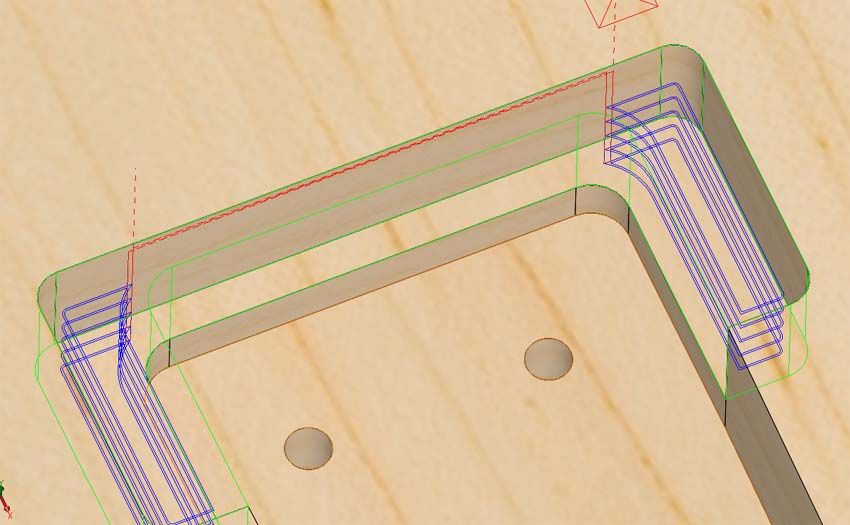
-
11-15-2014, 03:58 AM #13
 Registered
Registered
- Join Date
- Oct 2009
- Posts
- 42
Re: CamWorks Tool Crib questions
Hey no problem I was in your spot at on time. Yeah that is frustrating I have that same problem with the different types of the "same" style of features... as for your last question. It looks like you are using a pocket feature.. try using a corner slot feature, it will allow the tool path to over lap the open air part of the feature
-
11-15-2014, 04:25 AM #14
 Registered
Registered
- Join Date
- Jul 2013
- Posts
- 51
Re: CamWorks Tool Crib questions
Thanks - I'll give it a try.
Cheers
EDIT: Worked a treat, thankyou. Will save a lot of wasted machining time and air cutting!
Another quick question, is there something I can click to change direction of cut? When I auto generate it always wants to drill all my holes from underneath, whereas I need to drill them from the top. I'll select everything from the top, but then after it generates it selects the bottom!
-
11-19-2014, 12:54 PM #15
 Registered
Registered
- Join Date
- Nov 2014
- Posts
- 19
Re: CamWorks Tool Crib questions
Question #1: In the main screen of the tech DB, select "Mill", then "Features and Operations", then "Map Mill Features". In the ensuing table, you can tell it to substitute the default strategy of a feature with one you want. I do the same thing, and have all pockets (for example) mapped to look at "Rectangular Pocket".
Question #2: Ktm is correct. This should be a slot or corner slot feature. In Camworks, a pocket is considered something that the tool must stay inside. In the case of a slot or corner slot, you can define edges that the system may violate. Edit your feature, and see if the edges you want the tool to overhang are checked as "open air edge". If this feature was created automatically by Camworks, they should be. If it's an interactively created feature (created by you), then you'll have to manually select these edges from the list and check the box so the system will know which edges it may violate. Then, when you correctly have open air edges defined, you can control how much the tool overhangs by editing the operation, and selecting the "Feature Options" tab. At the bottom, there's a setting for "Air Segment Offset". Set as you wish. One thing I hate is that if you create a slot feature using a sketch, when you edit the sketch and rebuild the system usually "forgets" which are the open air segments, and you have to reselect them.
I know you're struggling a bit with Camworks, as did I some 8 years ago. It does things a lot differently than most other systems. I kept trying to make it do what I wanted instead of understanding how it thinks. Once I quit trying to force it and understood how it thinks, things got a lot better. Although a bit quirky, once you get the hang of how it thinks you'll find it works pretty well. The real key is the tech DB. It takes a while to get it how you like, but once you do it makes life a lot easier. Now that mine is pretty mature, I hardly have to change cutting parameters in operations at all. Tweak them occasionally, yes, but don't have to go tab-to-tab editing everything.
Similar Threads
-
bobcad tool crib
By Brian Corwin in forum BobCad-CamReplies: 12Last Post: 05-10-2014, 02:02 AM -
Setting up a tool Crib and questions about the lousy interface
By nbuchholz in forum BobCad-CamReplies: 5Last Post: 11-07-2013, 11:01 PM -
Adding to tool crib from lib
By bb218 in forum BobCad-CamReplies: 4Last Post: 01-02-2013, 02:21 AM -
Tool Crib
By Billet Sean in forum MetalWork DiscussionReplies: 0Last Post: 11-10-2009, 04:12 AM -
Tool Crib Software?
By cad01 in forum Want To Buy...Need help!Replies: 1Last Post: 06-29-2009, 07:08 AM






 Reply With Quote
Reply With Quote


