been using roughing waterline for just about everything so far, and it has worked mostly for what I have wanted to do...
finally decided it was time to sit down and really learn sprut 7...
so I ran their built in tutorial... found out I really like the Finishing Optimized plane op... wish I did this earlier... but anyway, my question is with the roughing waterline part of the tutorial...
why does my sprut insist on doing the outside of the part?
or more exactly what step did the tutorial leave out? I am guessing that there should be something in the "Job Zone" setting, but what would be the best way to convince sprut to just mill the pocket and not the exterior?
Thread: Sprut 7 Tutorial question...
Results 1 to 11 of 11
-
04-15-2015, 02:44 AM #1
 Registered
Registered
- Join Date
- Jul 2011
- Posts
- 297
Sprut 7 Tutorial question...
-
04-15-2015, 03:03 AM #2
Re: Sprut 7 Tutorial question...
In the Geometry tab you have to draw a line around what you want machined/restricted, that would be your job zone, the other option restrict zone will machine the outside and leave the pocket untouched. In this case I would use the draw profile option and job zone.
mike sr
-
04-15-2015, 04:22 AM #3
 Registered
Registered
- Join Date
- Sep 2007
- Posts
- 36
Re: Sprut 7 Tutorial question...
You should not have to draw any additional geometry. Just simply turn on edge selection, and double click one of the edges at the top of your pocket. If double clicking doesn't select the whole upper pocket contour, hold control and select the additional line segments. Once satisfied with your selection, click 'job zone'. Your toolpath should now be restricted to inside the pocket. Of course adding a top and/or bottom level or defining Z level in parameters can help optimize your results.
-
04-15-2015, 05:46 PM #4
 Registered
Registered
- Join Date
- Jul 2011
- Posts
- 297
Re: Sprut 7 Tutorial question...
thanks danh818. that is generally what I have been doing...
I was mostly wondering about sprut's tutorial thingy, since they did none of that an somehow it magically knew to just do the pocket?
-
04-15-2015, 06:15 PM #5
 Registered
Registered
- Join Date
- Aug 2009
- Posts
- 610
Re: Sprut 7 Tutorial question...
LOL yeah don't look behind the curtain too much with SPRUT's tutorials. Watch the Youtube stuff and you will see the real world. It pretty much mirrors your actual experience with the pointers put forth by Popspipes and danh818. With SPRUT there is a lot more to a successful operation than what meets the eye.
-
04-15-2015, 10:30 PM #6
 Gold Member
Gold Member
- Join Date
- Jun 2006
- Posts
- 3063
Re: Sprut 7 Tutorial question...
I'm often frustrated by SprutCAM not letting me using existing part geometry to restrict the work zone. Their geometry drawing utility looks like something the Elbonians would dream up.
-
04-15-2015, 11:32 PM #7
 Registered
Registered
- Join Date
- Sep 2007
- Posts
- 36
Re: Sprut 7 Tutorial question...
Line segments seem to work better than faces for job/restrict zone choices. If you still have trouble, go to model tab, select your whole part and try 'sew faces' this sometimes helps. It's been a couple years since I've used version 7 though. 8 was a big help over 7 and now 9 is an even more substantial difference than 8.
Also keep in mind that roughing operations are designed to remove the vast majority of unwanted material. In other words, they like to remove material from the outside of the part. If you cannot use another operation type, or a finishing/rest operation, fixtures are another thing to try. I haven't tried it in 7 but you may be able to select the unwanted faces of the mode and set them as fixtures just for that operation.
-
04-16-2015, 12:12 AM #8
 Registered
Registered
- Join Date
- Sep 2007
- Posts
- 36
Re: Sprut 7 Tutorial question...
-
04-16-2015, 12:26 AM #9
Re: Sprut 7 Tutorial question...
In the past I had a problem with the cutter going over the top surface before starting on the selected area in sprut 7, unchecking the box labeled "clear flats" fixed that for me. I have also had it machine areas that werent selected, in the instances I remember it was due to a defect in the model.
mike sr
-
04-16-2015, 01:44 AM #10
 Registered
Registered
- Join Date
- Aug 2009
- Posts
- 610
-
04-17-2015, 07:55 PM #11
 Registered
Registered
- Join Date
- Feb 2012
- Posts
- 27
Re: Sprut 7 Tutorial question...
Try make the stock a little smaller.
That will probably make sprutcam not mill the outside of the part.
Similar Threads
-
Sprut AO
By mountaindew in forum SprutCAMReplies: 8Last Post: 03-28-2015, 06:02 PM -
Sprut update to a CD
By mike sr1 in forum SprutCAMReplies: 3Last Post: 12-06-2013, 02:55 AM -
X5 Tutorial Question
By kolias in forum MastercamReplies: 0Last Post: 07-14-2012, 05:10 AM -
Sprut cam training
By TT350 in forum SprutCAMReplies: 22Last Post: 09-04-2008, 09:34 PM -
Sprut and Woodruff's...
By bumperscoot in forum SprutCAMReplies: 0Last Post: 07-02-2008, 08:34 PM





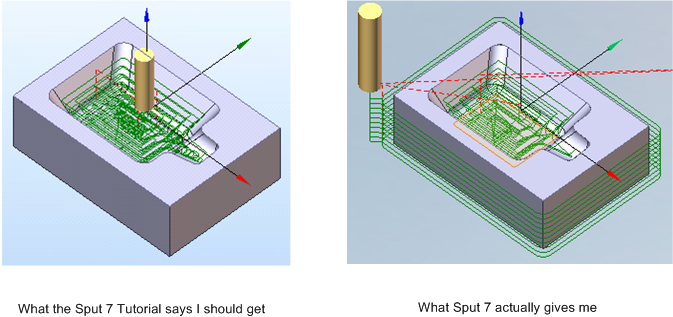

 Reply With Quote
Reply With Quote





