Hello all,
I am running a CNC router equipped with a leadshine MX4660, UC100-
CNC USB motion controller and Mach3. So far for a couple of month everything runs more or less OK. Now I tried to install a probe to automatically zero the tool. The probe is from cncrouterparts but basically no different to the other probes used. A piece of aluminum with a two conductor wire and a little clamp.
It is hooked up to INPUT 4 and GROUND on the MX4660. In Mach3 I am using Port1 and Pin 13 as pointed out in the leadshine manual. I used the script provided on the website of cncrouterparts.
The script works nicely. If I push the "Auto tool zero" button the Z axis moves down slowly.... but .... didn't stop when hitting the probe. So I started investigating, the probe seems to be OK I tested it with a multimeter just to make sure, there can't be a lot wrong with such a probe anyhow. I tested my connections to the leadshine controller and they were OK. I looked at the UC100 IN/OUT monitor and the concerning point was that nothing was lighten up when I touched the probe with the little clamp.
As you can see in the picture, the "Probe" lights up in the moment the Auto Zero buttion is pushed, but the movement of the Z axis doesn't stop when the tool hits the probe.
So I am kinda puzzled what else could be the problem, I am kinda concerned that either the controller or the UC100 has a problem but that will be hard to find out.
Currently I think about an new motion controller.
I checked my wiring almost a gazillion times.
According to manufacturer recommendations the black wire, which is connected to the clip, should be attached to GROUND at the controller and the red wire should go to INPUT4. INPUT4 is connected to PIN13 and PIN13 is also set in the Mach3 "Probe" settings. I choosed PIN13 according to the MX4660 manual, if I choose another pin Mach3 shows the following "Probe ignore, activated at call for probe", this message also comes up if I flip the "active low" setting. If I choose another INPUT e.g. INPUT3 with the appropriate PIN, nothing happen.
As I said, I checked the wires and connections of the touch plate with a multimeter and that doesn't seem to be a problem.
Here is a video of the touch plate...
https://youtu.be/P2qEzoecHUE
When I was looking around to find the problem I realized something that I find strange, but might be normal.
The UC100 monitor shows PIN13 constantly light up in yellow and also the PINs for the proximity sensors. I would assume that these lights should come up if there is "activity" and be off if there is none. PIN15 is connected to the E-Stop, so I hit the E-Stop button and the little square light up in yellow, if I release the E-Stop button the light goes off. If I activate one of the proximity sensors with a piece of metal, the light at the sensor goes on but nothing happen to the little square behind the according PIN number, they all remain constant yellow. They more I think about that I would assume that this is not right.
PIN13 also light up if nothing is connected, same with the PIN 10, 11, and 12, disconnecting the proximity sensors changed nothing, they stay ON, means the little square remains yellow. Even disconnecting the UC100 from the controller is not doing anything, the yellow lights for PIN 10 to 13 remain on .
I appreciate any input and help
Thanks
Chris
Results 1 to 9 of 9
Threaded View
-
08-17-2016, 03:26 AM #1
 Registered
Registered
- Join Date
- Mar 2011
- Posts
- 61
Leadshine MX4660, UC100 CNC motion controller, Mach3 and a touch probe = problem
Similar Threads
-
Motors don't run - Mach3- Leadshine MX4660 - UC100 USB
By pilotarix in forum Mach Software (ArtSoft software)Replies: 5Last Post: 05-13-2022, 06:46 AM -
UC100 USB Motion controller
By PhilipG in forum Mach Software (ArtSoft software)Replies: 30Last Post: 01-24-2016, 05:02 AM -
E-CUT USB mach3 motion controller problem.
By Terho in forum Stepper Motors / DrivesReplies: 1Last Post: 08-18-2015, 12:06 AM -
UC100 touch probe macro
By Chris Zenda in forum CNC (Mill / Lathe) Control Software (NC)Replies: 0Last Post: 12-13-2014, 06:59 AM







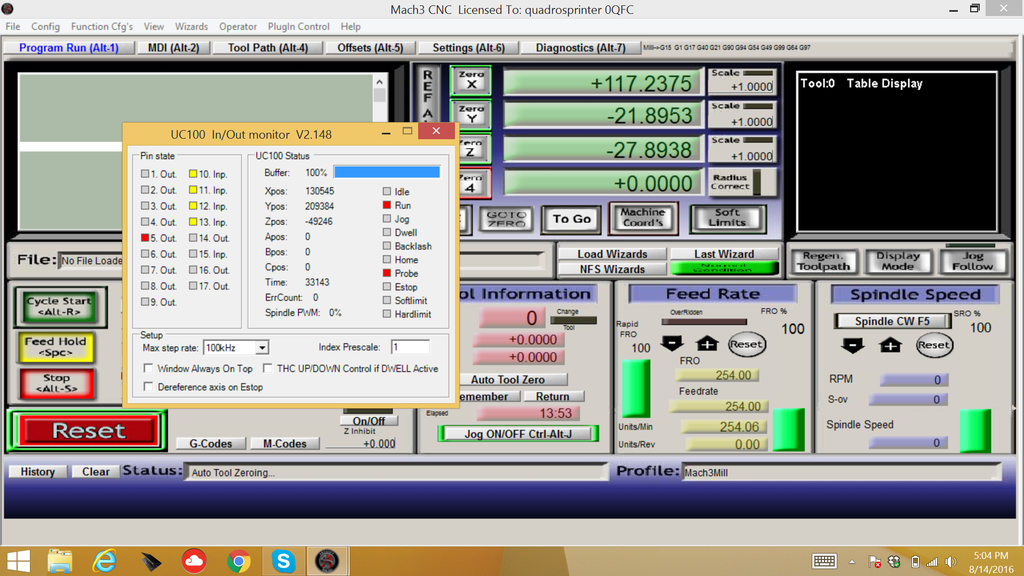

 Reply With Quote
Reply With Quote

