Im very new to this so please bare with me.
I recently went out and purchesed and pretty good laptop thinking that i will be able to just stick a usb to a r232 with a parrallel extention from the the lap top to the machine, what a huge mistake that was. when i first tried send a program i recieved an error stating that it could not find Com 3 so i installed some drivers and now i just use com 1, now when i hit send it says it is sending then it just seems like it locks up. The machine doesnt seem to be detecting that the laptop is connected to it. this may be just a problem within my setting but i really have no idea. so here i am, spent all this money on a laptop and very frustrated. I am using Mastercam X, Machine is a Takisawa Turning Center with Fanuc MCU. I have been going to school for programming and believe im ready to start some simple programs and my work. this damn connection this is hold me back from my raise damnit., lol. any help is apreciated. thanks
Thread: Totally Lost
Results 1 to 20 of 20
-
02-21-2007, 06:02 PM #1
 Registered
Registered
- Join Date
- Sep 2006
- Posts
- 22
 Totally Lost
Totally Lost
-
02-21-2007, 06:39 PM #2
First you have to make sure that data is comming out of the USB/com port, this is where a break-out box is a must for working with RS232.
Also make sure the PC side is set to software H.S. & Hardware Handshake off.
On this set up I would tend to use a three wire cable and jumper out the H.W. Hansdhake both ends.
On 9pin jumper 1-4-6 & 7-8 on 25p 6-8-20 & 4-5
Use connection only from 9p to 25p 2 -2, 3-3, 5-7.
Al.CNC, Mechatronics Integration and Custom Machine Design
“Logic will get you from A to B. Imagination will take you everywhere.”
Albert E.
-
02-21-2007, 07:00 PM #3
 Registered
Registered
- Join Date
- Sep 2006
- Posts
- 22
yea i guess i really do need to make sure the data is comming out but i really dont have a way to do it. The end of the RS232 has a little LED light. but i have never seen it light up. so maybe nothing is going thru it.
-
02-21-2007, 07:49 PM #4
-
02-22-2007, 08:14 AM #5
 Registered
Registered
- Join Date
- Sep 2006
- Posts
- 22
Al
do you mean by those number that i have to have a cable wired specifically? didnt really understand. tonight i tried all the configurations as i used with Gibbs cam. now it seems that the information is sending thru the rs232 because the LED light up when i hit send, but the CNC machine doesnt recognize that the cable is plugged in. when i set the MCU to recieve i get an error say: DR SIGNAL OFF. Normally when the machine is ready to recieve it says LSK. so you think it may be the settings arent right or do i need a different cable. i kinda have a feeling it is the parallel extention but not sure.
-
02-22-2007, 12:58 PM #6
 Registered
Registered
- Join Date
- Nov 2005
- Posts
- 1468
Yes, the cable HAS to be wired specificaly as said. You can get RS232 boxes for a couple of dollars from radio spares or radio shack that let you plug in little pins to make the correct connections.. it sort of goes in between two cables.. like splitting the ribbon cable and crossing over some wires.
I love deadlines- I like the whooshing sound they make as they fly by.
-
02-22-2007, 08:51 PM #7
 Registered
Registered
- Join Date
- Sep 2006
- Posts
- 22
would some kind of pcm card work aswell? or would that require some custom wiring also? i am also using the same parallel adapter as i was before on a different laptop with gibbs and that worked. so i dont understand why it doesnt now.
-
02-22-2007, 09:10 PM #8
 Registered
Registered
- Join Date
- Jul 2005
- Posts
- 3
USB to Serial adapter for DNC is somewhat of a crapshoot - some adapters may work others won't, I bought 3 none worked. After about two weeks of checking cabling, messing with FIFO buffer settings and other such nonsense I finally gave up and when with a tower w/ real serial port on a shop cart - worked like a champ first time. PCMCA card may work but they are quite expensive $100.00+ last time I checked - again no guarantees this will work either.
-
02-22-2007, 09:24 PM #9
 Registered
Registered
- Join Date
- Feb 2007
- Posts
- 664
use a strait through cable with a jumper box at the end http://www.sfcable.com/store/31d3-f1.html
connect the correct pin numbers on one side of the box to the correct pin number on the other
-
02-23-2007, 12:12 AM #10
 Registered
Registered
- Join Date
- Sep 2006
- Posts
- 22
USB to DB9 and DB25 Adapter
http://www.sfcable.com/catalog/whole...s/UB30-50.html
This is pretty much what i am trying to use right now. is there a way to use that jumper box with those cables or am i going to need a usb to a db25 then the jumper.
i also found this site (http://members.aol.com/easyio/schematics.html) to try and figure out the wiring but not sure which one i need for those cables
-
02-23-2007, 01:58 AM #11
 Registered
Registered
- Join Date
- Feb 2007
- Posts
- 664
-
02-27-2007, 03:50 AM #12
 Registered
Registered
- Join Date
- Sep 2006
- Posts
- 22
how does the jumper work. do i solder the wires al the way across or do i use the little holes in the center. also could i just get a female db9 and a male db25 and just wire as directed. kinda make my own with some thing like this.
http://www.l-com.com/item.aspx?id=3096 .
-
02-27-2007, 05:42 AM #13
 Registered
Registered
- Join Date
- Feb 2007
- Posts
- 664
-
02-27-2007, 08:21 PM #14
 Registered
Registered
- Join Date
- Sep 2006
- Posts
- 22
went to the shop last night to try out all that wiring and nothing worked. machine still does not detect the cable. i have the diagram of the machines serial port but im no sure how to read it.
-
02-27-2007, 09:01 PM #15
 Registered
Registered
- Join Date
- Feb 2007
- Posts
- 664
if i remember correctly you had some doubts about your lap top working for this task
if you have a pc with a real comm port try that first
that way if it works you wont have to play with the machines port
-
02-27-2007, 09:08 PM #16
Try this 9 pin (pc) 2,3,and 7 machine side (25 pin) cross 2-3, 3-2, 7-7 .....then jump these 6-8,8-20(may have to jump 4-5 together) this is how my machines are wired and i use 4-5 some you dont
individual who perceives a solution and is willing to take command. Very often, that individual is crazy.
-
04-23-2007, 01:24 AM #17
 Community Moderator
Community Moderator
- Join Date
- Apr 2003
- Posts
- 3578
What shop in Valencia as I can help you.
(Note: The opinions expressed in this post are my own and are not necessarily those of CNCzone and its management)
Cadcam
Software and hardware sales, contract Programming and Consultant , Cad-Cam Instructor .
-
05-31-2007, 03:43 PM #18
 Registered
Registered
- Join Date
- May 2007
- Posts
- 23
Posted in wrong spot sorry
-
06-01-2007, 01:17 AM #19
 Registered
Registered
- Join Date
- Jan 2007
- Posts
- 333
I have used a MAC and Windows both with USB to Serial adaptor (with drivers),
then through a Null Modem adaptor:
http://www.dalco.com/ProductDetails2.aspx?sku=59095
then to a 9pin to 25pin adaptor:
http://www.dalco.com/ProductsList2.a...54&selection=2
to the CNC control and both worked flawlessly as long as I matched settings with the CNC (baud, data, parity, stop bits).
Several types of FANUCS, Milltronics, Hitachi-Seiki, etc.
-
07-12-2007, 07:36 PM #20
 Registered
Registered
- Join Date
- Nov 2006
- Posts
- 89
Loopback connect (hillbilly style)
Get an old cable. Leave a couple of inches and cut off a connector that will fit on to your USB adapter. Strip a little of the end of each individual wire. Use a meter to identify each pin number andtwist them together as is shown.
Use Hyperterm in Windows in half duplex mode. When you type a letter once it will show on the screen twice. (Once local Echo and the second is "remote echo")
Once you get double characters you know the USB is talking correctly and then you can go on to whether the next device is listening.
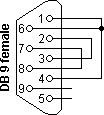
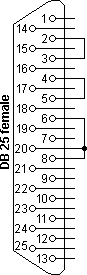
Similar Threads
-
Please tell me if I´m totally off PSU
By gotis in forum CNC Machine Related ElectronicsReplies: 4Last Post: 08-10-2006, 03:59 AM -
Totally New to Machining Where to start
By Warlock in forum MetalWork DiscussionReplies: 2Last Post: 08-05-2006, 11:50 PM -
Totally Fed UP!!!
By rhino in forum Servo Motors / DrivesReplies: 6Last Post: 06-02-2006, 08:06 AM -
Totally new at CNC
By mochi30 in forum DIY CNC Router Table MachinesReplies: 10Last Post: 06-11-2005, 04:29 PM -
Man, I'm lost
By mrcodewiz in forum Benchtop MachinesReplies: 5Last Post: 06-14-2004, 09:51 PM






 Reply With Quote
Reply With Quote



