Hi folks,
My laser works great so far on flat stuff, but I want to branch out to rounded, so I bought the rotary for it. I've plugged it in and it spins when I jog it's axis, but I cant seem to get RDworks to let me enable the "Enable Rotate Engrave" in the software. I'm doing lots of searching, and I've tried various tweaks, but that box is never selectable. Here's a pic:
Does anyone have any ideas of what I can try to get that working?
Thanks, I'll keep searching in the meantime.
Ryan
Pics of my setup:

Results 1 to 6 of 6
-
10-30-2017, 02:01 AM #1
 Registered
Registered
- Join Date
- Nov 2015
- Posts
- 3
Looking for help with Rotary setup on Digicarver 100w machine, RDWorks V8.01.10
-
10-30-2017, 02:19 AM #2
 Registered
Registered
- Join Date
- Jan 2017
- Posts
- 40
Re: Looking for help with Rotary setup on Digicarver 100w machine, RDWorks V8.01.10
I use circle engrave all the time with rdworks. I will look at my machine tomorrow.
Sent from my iPhone using Tapatalk
-
10-30-2017, 04:04 AM #3
 Registered
Registered
- Join Date
- Feb 2017
- Posts
- 23
Re: Looking for help with Rotary setup on Digicarver 100w machine, RDWorks V8.01.10
The Y axis is rotary axis.
We are a company focus on CNC inspection.
www.cncinspector.com E-mail: [email protected]
-
10-30-2017, 09:11 PM #4
 Registered
Registered
- Join Date
- Nov 2015
- Posts
- 3
-
11-02-2017, 10:20 PM #5
 Registered
Registered
- Join Date
- Jan 2017
- Posts
- 40
-
04-15-2018, 05:17 AM #6
 Registered
Registered
- Join Date
- Aug 2015
- Posts
- 6
Re: Looking for help with Rotary setup on Digicarver 100w machine, RDWorks V8.01.10
In case you have not found a solution for others who have spent at least a hour, like I just did, trying to solve this, the solution was to select the correct model (or at least one that supports the rotary functions) For mine it was 320, but I am not really sure what that is.
Similar Threads
-
RDWORKS HOW TO SET MACHINE HOMING. AT LASER HEAD AT THE BOTTOM-LEFT CORNER
By bossing in forum Laser Engraving / Cutting Machine General TopicsReplies: 1Last Post: 05-04-2017, 10:47 AM -
Help me examine this DigiCarver machine! (Pics)
By rbgerrish in forum Laser Engraving / Cutting Machine General TopicsReplies: 5Last Post: 03-21-2017, 04:01 PM -
Thunder Laser cutter software RDworks v8 tutorial 17 How to Send File to Machine
By AmyThunderlaser in forum Thunder LaserReplies: 0Last Post: 01-12-2016, 09:41 AM -
100W laser engraving/cutting machine
By lasertube in forum Commercial LaserReplies: 0Last Post: 06-11-2014, 06:30 PM -
100W, 300W Spindle for Small Machine
By automationtechinc in forum Automation Technology ProductsReplies: 1Last Post: 10-30-2010, 07:41 PM





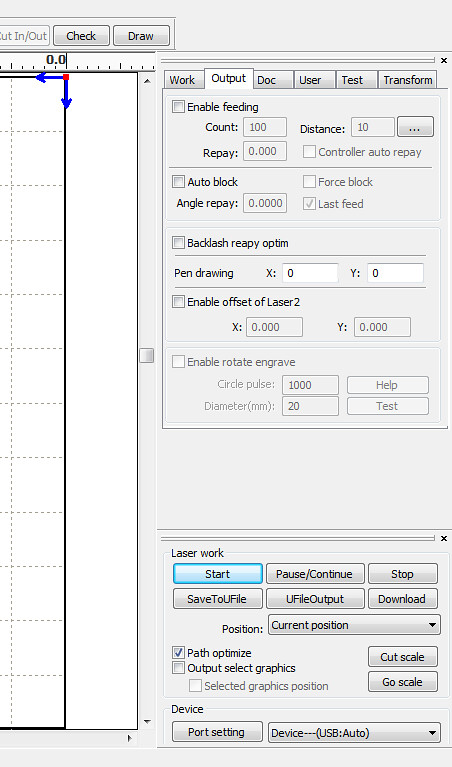


 Reply With Quote
Reply With Quote



