Hi,
I'm trying PlanetCNC and I don't understand how create a custom Gcode with parameters. For exemple : G854 A1 B2 C3
Do you have an exemple for made that ?
In changelog of 2022-01-28, I can read that : "New: G-Codes higher than G100 can be scripted like O macros." but I don't understand how made that.
I succeeded to make custom M codes.
Thanks you and good continuation
Cordialy
Results 1 to 7 of 7
-
09-08-2022, 05:31 PM #1

- Join Date
- Sep 2022
- Posts
- 5
How create a custom Gcode with parameters. For exemple : G854 A1 B2 C3
-
09-08-2022, 06:03 PM #2
 Moderator
Moderator
- Join Date
- Mar 2017
- Posts
- 1312
Re: How create a custom Gcode with parameters. For exemple : G854 A1 B2 C3
Create file O854.gcode in scripts folder
-
09-08-2022, 08:06 PM #3

- Join Date
- Sep 2022
- Posts
- 5
Re: How create a custom Gcode with parameters. For exemple : G854 A1 B2 C3
Thanks for your answer.
I create O854.gcode in scripts folder :
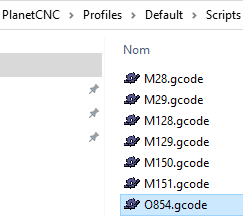
But in PlanetCNC, when I writte G854 there is an error :
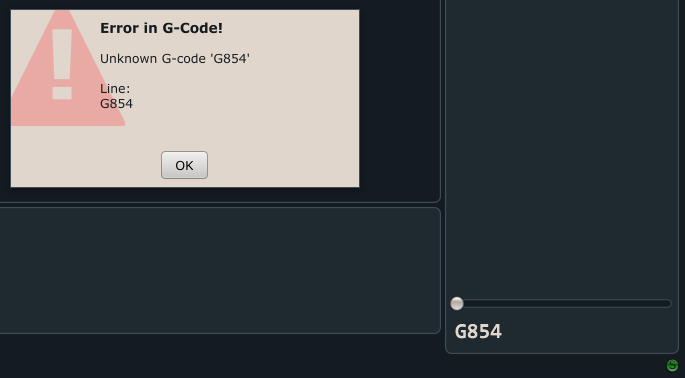
Custom Mcode works perfectly in same folder.
Cordialy.
-
09-08-2022, 08:29 PM #4
 Moderator
Moderator
- Join Date
- Mar 2017
- Posts
- 1312
Re: How create a custom Gcode with parameters. For exemple : G854 A1 B2 C3
Should work. Please export your profile and send me .zip file.
-
09-08-2022, 09:01 PM #5

- Join Date
- Sep 2022
- Posts
- 5
Re: How create a custom Gcode with parameters. For exemple : G854 A1 B2 C3
Attached the export of the profile.
Cordialy
-
09-08-2022, 09:12 PM #6
 Moderator
Moderator
- Join Date
- Mar 2017
- Posts
- 1312
Re: How create a custom Gcode with parameters. For exemple : G854 A1 B2 C3
In "Setting/Program Options" enable "Use E Word".
-
09-08-2022, 09:19 PM #7

- Join Date
- Sep 2022
- Posts
- 5
 Re: How create a custom Gcode with parameters. For exemple : G854 A1 B2 C3
Re: How create a custom Gcode with parameters. For exemple : G854 A1 B2 C3
Thanks, work perfectly !!!
Similar Threads
-
how to create gcode for this kind of work?
By delid in forum RhinocamReplies: 3Last Post: 05-02-2021, 09:34 AM -
Create NEW gcode file in PathPilot
By vmax549 in forum Tormach PathPilot™Replies: 4Last Post: 07-23-2019, 02:20 PM -
can i create a custom tool in mastercam?
By shamblerone in forum MastercamReplies: 10Last Post: 08-04-2013, 02:50 PM -
How to create custom appearances
By hindocarina in forum SolidworksReplies: 0Last Post: 07-07-2010, 03:24 PM






 Reply With Quote
Reply With Quote

