I'm having a lot of trouble getting stock profiles to work
below is a profile I'm trying to get to work
the geometry was opened from an autocad file
I know all the intersections are clean, I trimmed them in both autocad and in edgecam
Even when I completely re-created the geometry within edgecam, the profile would ignore some of the lines and cut off corners of the stock
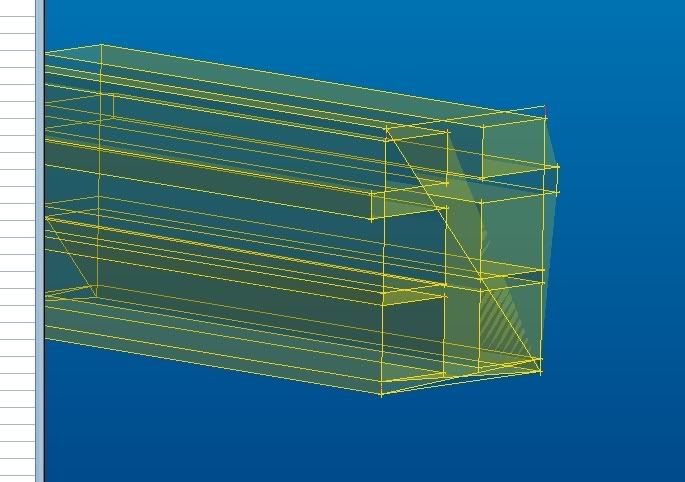
Thread: stock profiles
Results 1 to 7 of 7
-
01-05-2009, 04:22 PM #1
 Registered
Registered
- Join Date
- Jun 2006
- Posts
- 247
stock profiles
-
01-06-2009, 06:18 AM #2
 Registered
Registered
- Join Date
- Mar 2006
- Posts
- 1013
Yep, It'll do that.
Mike MatteraTips For Manufacturing Training CD's, DVD's for Mastercam, SolidWorks, Inventor, G-Code Training & More
http://www.tipsforcadcam.com
-
01-06-2009, 04:53 PM #3
 Registered
Registered
- Join Date
- Oct 2003
- Posts
- 127
here is how i have got around this problem before.
since this is a simple shape it won't be hard to work around.
first don't try to make this one piece of stock.
make it 5 different pieces of stock consisting of 5 rectangles that overlap.
make each ear a seperate rectangle and use profile to make all 5 individual pieces on the same layer at the same time (1 block at a time) and that should work for you when you go to manufacturing.
i'm not sure what controls this but i assume it's got something to do with tolerance settings internally in the stock creation somehow.
i have used this method for odd shapes before and it worked for me.
good luck hope that helps.
-
01-07-2009, 03:38 AM #4
 Registered
Registered
- Join Date
- Jun 2006
- Posts
- 247
thanks guys
I figured out another work-around too
I re-created the profile in autocad using a poly-line instead.
When I imported that geometry, it worked like its supposed to
-
01-20-2009, 03:20 AM #5
 Registered
Registered
- Join Date
- Jul 2005
- Posts
- 2
Selecting entities by chaining
When Edgecam prompts you to "Digitise points on profile", use the chaining method to select the entities (don't window select). To chain the entities, double-click (using left mouse button) on any entity to select all connected entities. The chaining method is taught in my Basic Edgecam training class. Curt Long, http://www.pceaze.com
Curt Long
-
01-21-2009, 04:31 AM #6
 Registered
Registered
- Join Date
- Mar 2006
- Posts
- 1013
Hey Curt. Welcome to the forum.
Mike MatteraTips For Manufacturing Training CD's, DVD's for Mastercam, SolidWorks, Inventor, G-Code Training & More
http://www.tipsforcadcam.com
-
02-10-2009, 03:59 AM #7
 Registered
Registered
- Join Date
- May 2004
- Posts
- 142
...NO..SORRY ..THERE ARE TIMES THAT CHAIN SELECT DOES NOT WORK FOR SHAPES LIKE THIS (USUALLY DOES BUT EVERY NOW AND AGAIN...) SELECT EACH LINE ONE AT A TIME ON THE SAME END OF EACH LINE.. SO IF YOU ARE SELECTING A LINE THAT IS RUNNING EXACTLY HORIZONTAL (LEFT AND RIGHT) THEN PICK THE LINE ON THE SIDE OF THE DIRECTION THAT YOU INTEND TO TRAVEL..... AND ALWAYS SELECT IN ORDER..NOT RANDOMLY..
THIS TOOK ME A WHILE TO LEARN..GOOD LUCK!DONT MIND MY SPELLING ... IM JUST A MASHINIST
Similar Threads
-
Z-Profiles
By mrcodewiz in forum Dolphin CAD/CAMReplies: 13Last Post: 05-17-2008, 01:22 AM -
Rail profiles?
By sp1nm0nkey in forum Linear and Rotary MotionReplies: 3Last Post: 02-04-2008, 07:11 PM -
plasma profiles
By trevorhinze in forum Waterjet General TopicsReplies: 12Last Post: 01-24-2006, 06:14 PM -
Profiles for CNC lathe
By Don C in forum Mini LatheReplies: 5Last Post: 04-25-2005, 01:17 AM -
head stock and tail stock chucks
By mocnc in forum DIY CNC Router Table MachinesReplies: 3Last Post: 10-20-2004, 03:16 AM





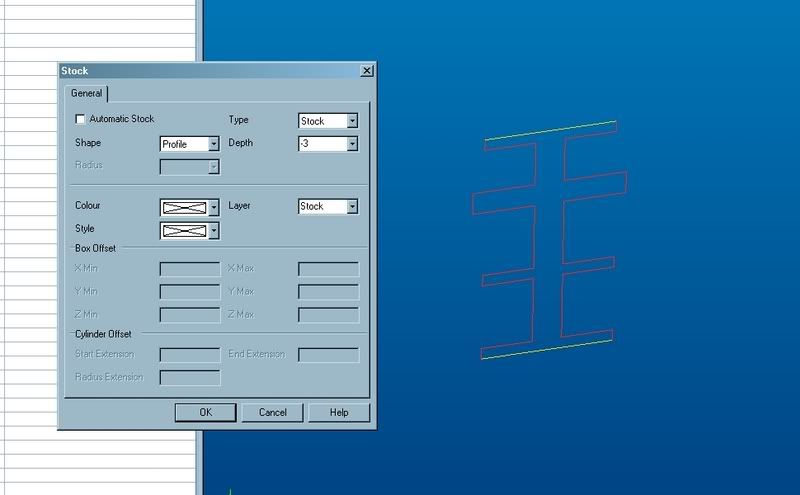
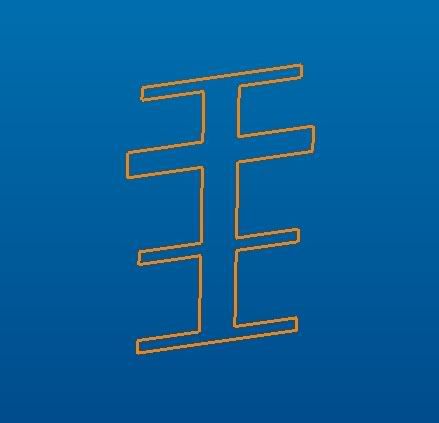

 Reply With Quote
Reply With Quote
