Is there a way to sew surfaces together using X2 Mr2?
Thread: sewing surfaces
Results 1 to 11 of 11
-
03-10-2009, 01:35 AM #1
 Registered
Registered
- Join Date
- Nov 2005
- Posts
- 244
sewing surfaces
-
03-10-2009, 03:21 AM #2
 Registered
Registered
- Join Date
- Jan 2005
- Posts
- 115
if you have the solids option, select solids/from surfaces
this will create one solid body
-
03-10-2009, 12:20 PM #3
 Registered
Registered
- Join Date
- Feb 2009
- Posts
- 48
How big is the hole and what is the nature of the geometry? There are loads of ways but i'd use a different way for different scenarios
-
03-10-2009, 11:56 PM #4
 Registered
Registered
- Join Date
- Nov 2005
- Posts
- 244
The part was a parasolid that had 3 different angles and had half a hole going thru them. It was a part being processed in the toolroom so I did not really get into it. I work in short run production we use another cam system there.
Thank You
-
03-11-2009, 09:35 AM #5
 Registered
Registered
- Join Date
- Feb 2009
- Posts
- 48
You'd probably have to share the file if you want a definitive answer
-
03-11-2009, 09:07 PM #6
 Registered
Registered
- Join Date
- Nov 2005
- Posts
- 244
I have attached a parasolid that is modified from the original, due to the customer thing.
-
03-11-2009, 09:28 PM #7
 Registered
Registered
- Join Date
- Jan 2005
- Posts
- 115
The act of saving it out as a parasolid turns it into a solid body (surfaces knitted together to form a solid) if you open the parasolid file in Mastercam you will see you have two solid bodies (two separate parts) do you want to join them together? Click on screen/statistics to see what geometry entities you have in your file.
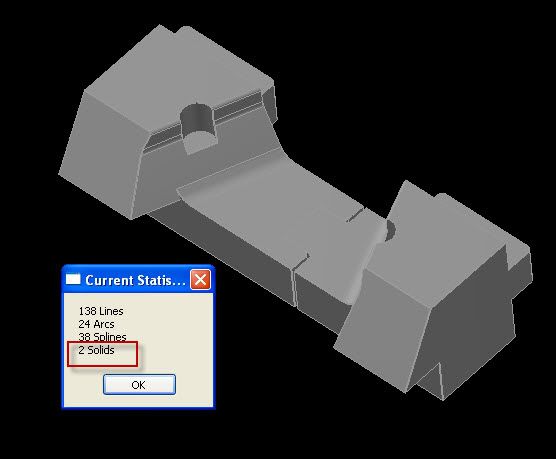
-
03-11-2009, 09:41 PM #8
 Community Moderator
Community Moderator
- Join Date
- Apr 2003
- Posts
- 3578
And so you know there is not a a option to stitch surfaces in to one.even you you make it to a solid it will still be different faces.but as Degmc is showing you have to solids that can be joined to make one.
(Note: The opinions expressed in this post are my own and are not necessarily those of CNCzone and its management)
Cadcam
Software and hardware sales, contract Programming and Consultant , Cad-Cam Instructor .
-
03-11-2009, 10:00 PM #9
 Registered
Registered
- Join Date
- Nov 2005
- Posts
- 244
What is the best way to do this and keep it clean?
-
03-12-2009, 09:32 AM #10
 Registered
Registered
- Join Date
- Feb 2009
- Posts
- 48
I would just patch that up using ruled surfaces if it's just to stop the cutter going in there. We use Pro E for CAD here though so we work from IGES surfaces in MasterCAM.
-
03-12-2009, 09:20 PM #11
 Registered
Registered
- Join Date
- Sep 2007
- Posts
- 126
 Good Tip !!
Good Tip !!
Thank's John for the tip on ruled surfaces . Don't have a lot of knowledge on surfacing & repair. Starting to learn a lot depend's on how you chain your geometry .
Harold C.
Similar Threads
-
Help with Surfaces
By mcyr in forum AutodeskReplies: 4Last Post: 12-29-2007, 04:33 PM -
Surfaces
By camtd in forum SurfcamReplies: 16Last Post: 02-18-2007, 12:27 AM -
Surfaces
By JPWMachining in forum MastercamReplies: 2Last Post: 11-16-2006, 04:43 PM -
Sewing machine Servo?
By Max Power in forum Servo Motors / DrivesReplies: 3Last Post: 11-16-2006, 03:16 AM






 Reply With Quote
Reply With Quote
