How would I clear the inside of an area? I'm talking about machining, say, inside of letters or images. (not just on the edge of the letter)
Some programs may call this 'area clear'.
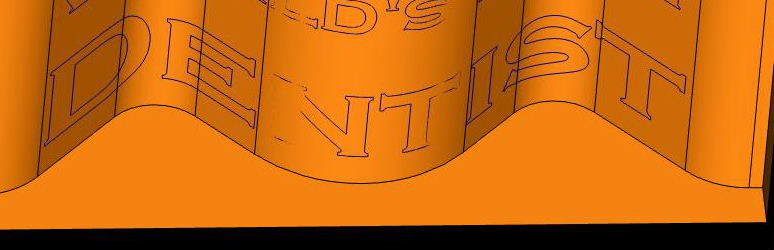
Thread: 3D Area Clear
Results 1 to 5 of 5
-
02-17-2008, 04:23 AM #1
 Registered
Registered
- Join Date
- May 2006
- Posts
- 150
3D Area Clear
Rob in Ohio
-
02-18-2008, 10:42 PM #2
 Registered
Registered
- Join Date
- Aug 2003
- Posts
- 449
I would suggest starting with a Z-Level Rough. Then, as long as you are using the part in the image, you can use the Z-Level Finish to finish it up.
Regards
-
02-19-2008, 03:27 AM #3
 Registered
Registered
- Join Date
- May 2006
- Posts
- 150
Will Z level rough cut one area (letter) at a time? I'd like to finish one letter before moving to another one.
Rob in Ohio
-
02-19-2008, 02:07 PM #4
 Registered
Registered
- Join Date
- Aug 2003
- Posts
- 449
If you select the "By Area" option the system will complete one feature of the part before moving to the next.
In cases such as the perimeter of the letters, if you are making the letters an embossment on the part, the system will create path to complete the perimeter before moving to the inside of the letters.
Regards
-
02-19-2008, 05:29 PM #5
 Registered
Registered
- Join Date
- Aug 2005
- Posts
- 301
3D area clear
Rob,
I do not know if this will help but go to www.cadcamtrainer.com and watch Sorin's videos.
ErnieD
Similar Threads
-
Help with clear finish
By trooper55 in forum WoodWorking TopicsReplies: 11Last Post: 03-06-2009, 01:35 AM -
sl20 alarm 144 help need to clear
By mkmk123 in forum Haas LathesReplies: 1Last Post: 11-23-2007, 06:48 PM -
Optically Clear Adhesive
By ejlouis in forum Laser Engraving / Cutting Machine General TopicsReplies: 0Last Post: 07-24-2007, 10:05 PM -
How do you clear variables after the prg. is done??
By theemudracer in forum FanucReplies: 18Last Post: 03-26-2007, 03:21 AM






 Reply With Quote
Reply With Quote
