After accidentally hitting the 'Home' key, and losing my setup once again, I must ask; Is there a way to change the 'Home' function to a different key, or a multiple-kepress? Something like Ctrl-Home would be great... or anything that's not so close to the END key.
Thread: Changing 'Home' Key?
Results 1 to 11 of 11
-
05-23-2009, 02:26 AM #1
 Registered
Registered
- Join Date
- Mar 2006
- Posts
- 474
 Changing 'Home' Key?
Changing 'Home' Key?
-
05-27-2009, 12:44 AM #2
 Registered
Registered
- Join Date
- Nov 2005
- Posts
- 496
If you are serious about this you should ask on the emc maillist or file a bug request on source forge. The developers of AXIS don't really check on here much.
-
05-28-2009, 12:01 PM #3
 Registered
Registered
- Join Date
- May 2005
- Posts
- 1662
Can you live with the key remapped in a universal kind of way ?
ie: permanently for all applications ?
An ugly hack but not hard to do .
Assigning keys in EMC is surely possible, and would be a more elegant solution.
Edit/ A quick google suggests you want to alter the file .axisrc to change keyboard bindings. That's assuming you use axis, Maybe it's in the integrators manual ?Anyone who says "It only goes together one way" has no imagination.
-
05-28-2009, 11:01 PM #4
 Registered
Registered
- Join Date
- Mar 2006
- Posts
- 474
-
05-29-2009, 03:37 AM #5
 Registered
Registered
- Join Date
- May 2005
- Posts
- 1662
Hey, my kind of user ! Makes what I'm about to suggest a little less embarrassing.

In a terminal type the command;
xev
As the keys are pressed information will print in the terminal. what you're looking for is the keycode and the name of the key. On my board;
Windows key -> keycode 116, name Super_R
Home key -> keycode 97, name Home
Now close the little applet window xev popped ip and use the command;
in the nano editor (using this particular example);Code:nano .Xmodmap
After a logout the keys should be switched. The .Xmodmap file is a hidden file in your home directory that will be read every startup.Code:keycode 97 = Super_R keycode 116 = Home
I can't think of what other function the Windows key is used for, which only makes me more sure it's something critical Anyone who says "It only goes together one way" has no imagination.
Anyone who says "It only goes together one way" has no imagination.
-
06-13-2009, 10:29 PM #6
 Registered
Registered
- Join Date
- Mar 2006
- Posts
- 474
Great tip, but I'm hoping for some key COMBINATION for homing...although, I suppose I could remove the Windows keys instead of the Home key, like I've currently done.

Embarassing? Hey, I pulled off my keys and engraved them with the EMC function on their fronts!
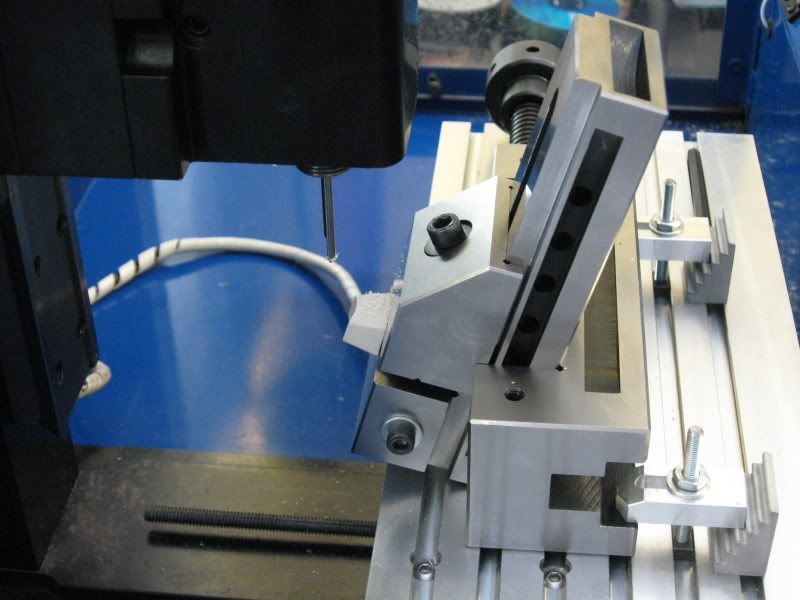

Filled in with differently-coloured crayons, they show up quite nicely.
-
06-14-2009, 05:16 AM #7
 Registered
Registered
- Join Date
- May 2005
- Posts
- 1662
Impressive

I'm more of the felt marker and masking tape type,
Here's something you could try. It seems to work in emc 2.2.8.
In gedit paste in this text
and save the file as .axisrcCode:# Bind cntrl and p to home active axis root_window.bind("", commands.home_axis)
This assumes you don't already have a .axisrc file with some contents.
Remember I said seems to work. Can anyone confirm this is safe ??
EDIT/ between the quotation marks in the code above
<
Control-p
>
without the newlines, just like a single word. This site's has lousy code tags and I'm not sure what combination of backslashes or whatever needs to be used to fool it.Anyone who says "It only goes together one way" has no imagination.
-
06-14-2009, 05:44 AM #8
 Registered
Registered
- Join Date
- May 2005
- Posts
- 1662
Good thing this isn't a programming site

here it is as a text file for clarity
save link as
EDIT/ allright
Being stubborn is it's own reward/punishmentCode:# Bind cntrl and p to home active axis root_window.bind("<Control-p>", commands.home_axis)Anyone who says "It only goes together one way" has no imagination.
-
02-07-2010, 03:11 PM #9
 Registered
Registered
- Join Date
- Mar 2006
- Posts
- 474
-
02-07-2010, 06:48 PM #10
 Registered
Registered
- Join Date
- May 2005
- Posts
- 1662
No.
. [dot] files are hidden files. So paste that text into a text editor and save the file as .axisrc ([dot]axisrc). If your emc configuration files are in /home/username/ directory (and they probably are), save .axisrc in your username directory. Emc should find it.
Hidden files can be seen in a terminal:
ls -a
or, if you have a lot of files
ls -a | less
Or by choosing to view hidden files in the gui file browser.
Sorry for babbling on again and maybe repeating things you already know. I love this linux stuff Anyone who says "It only goes together one way" has no imagination.
Anyone who says "It only goes together one way" has no imagination.
-
02-07-2010, 09:42 PM #11
The keyboard remapping suggested by cyclestart works smoothly in Linux... I guess I'm one of the few having things like √ ½ ¾ ⅛ «» and even ☺ on the alt-shift combinations of my keyboard.
Your engraved keys are really wonderful... I suggest you to sell them to gamers too!
Similar Threads
-
changing from a er-25 collet to a r8??
By parkson in forum Bridgeport / Hardinge MillsReplies: 3Last Post: 10-10-2010, 11:45 PM -
Home again Home again Jiggety Jig. Well Not Just Yet!
By Mr.Chips in forum DIY CNC Router Table MachinesReplies: 10Last Post: 03-19-2008, 02:58 AM -
Changing Z moves
By Davidimurray in forum Post Processors for MCReplies: 5Last Post: 02-10-2007, 08:59 PM -
Changing Jobs
By DAB_Design in forum Community Club HouseReplies: 4Last Post: 07-01-2005, 04:31 PM -
Changing CS
By fastolds in forum GibbsCAMReplies: 2Last Post: 02-02-2005, 07:31 AM



 Reply With Quote
Reply With Quote


