I'm trying to etch this helmet into acrylic for a helmet stand but when i tell it to vectorise i get a line on both sides of any back line. is there a way to use vcarve pro and say give me a single line in the center of the black lines?
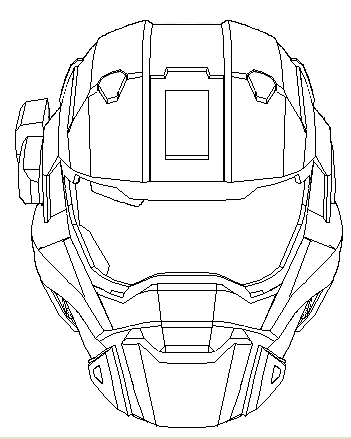
Results 1 to 2 of 2
-
07-31-2012, 08:50 PM #1
 Registered
Registered
- Join Date
- Aug 2009
- Posts
- 3
Single line vectoring in VCarve Pro5.5
-
01-08-2013, 04:02 AM #2
 Registered
Registered
- Join Date
- Jan 2007
- Posts
- 11
I'm pretty sure when you're vectorizing an image it's outlining the complete line. I would try a pocket or vcarve inside the vector. End results will be one line the approximate thickness of the line of the image.
Similar Threads
-
single line v-carving
By Claude Boudreau in forum BobCad-CamReplies: 14Last Post: 02-27-2009, 08:45 PM -
SINGLE LINE FONT
By xxshuaxx in forum Engraving MachinesReplies: 1Last Post: 11-30-2007, 05:05 AM -
Single line fonts
By ccu in forum Uncategorised CAM DiscussionReplies: 2Last Post: 09-13-2006, 12:09 AM -
Single line printer?
By DennisCNC in forum Printing, Scanners, Vinyl cutting and PlottersReplies: 10Last Post: 11-17-2005, 01:55 AM



 Reply With Quote
Reply With Quote
