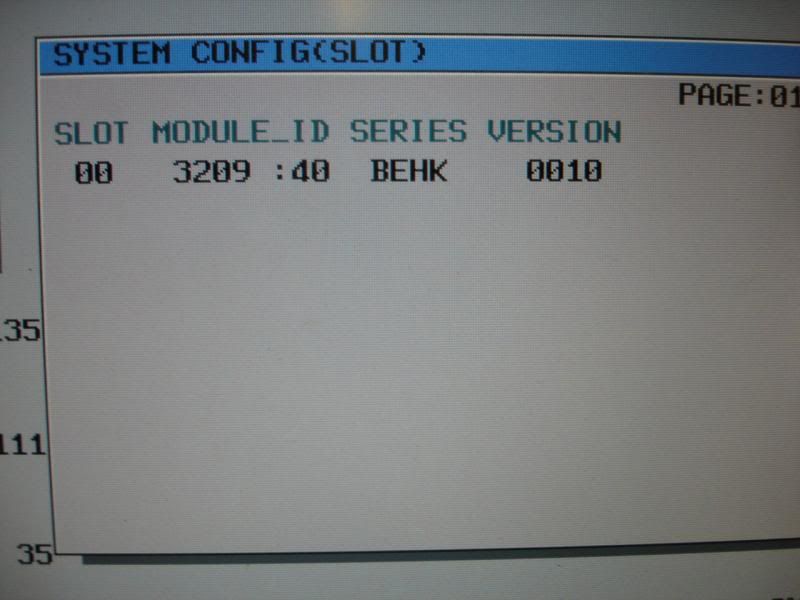Hi Guys
This has been an on going problem, it seems to show up once or twice every few months. I will come into the shop to warm up the machine and (2102 Turret Control Unit Alarm. Check Servo Control Unit in Control Cabinet) will appear. I wait 10-15 mins and try again, sometimes its gone, and other times I have to turn the machine off and on again every 10-15 mins 5-6 times. I can not find any info in my manuals about this alarm, have any of you guys had this problem and figured out how or what causes this? I have checked the battery in the Vision unit and it has a full charge.
When the alarm is gone the display on the vision unit will read 0000.
The machine is a 2006 Doosan 2000sy with a Fanuc 18i-TB control
I have attcahed afew photo's

Thread: Doosan 2000sy alarm 2102
Results 1 to 15 of 15
-
04-21-2013, 12:38 AM #1
 Registered
Registered
- Join Date
- Aug 2004
- Posts
- 218
Doosan 2000sy alarm 2102
-
04-24-2013, 01:48 AM #2
 Member
Member
- Join Date
- Jul 2005
- Posts
- 380
Call Doosan service 973-618-2500.
It sounds like a loose connection.
-
04-24-2013, 06:40 PM #3
 Member
Member
- Join Date
- Feb 2013
- Posts
- 788
Darryl Hardt with Doosan Service here...
What is the control? (16iTB, 18iTB, 31iTA, 31ia...)
What is the serial number of the machine?
What is the ladder version in the machine? (in the middle of the TITLE page, inside the <SYSTEM> hardkey [other keys needed based on control version] The field "Program Drawing Number" is a long Alphanumeric series, then a colon or comma, then another Alphanumeric series...I would need the whole line.)
-
04-24-2013, 11:12 PM #4
 Registered
Registered
- Join Date
- Aug 2004
- Posts
- 218
Hello Darryl
This is a 2006 Doosan 2000sy with a Fanuc 18i-TB control. Serial # P200sy0764 not sure how to get the Program Drawing Number from the control. Any help would a greatly appreciated.
Mike Roy in Canada
519 337 0423
-
04-24-2013, 11:21 PM #5
 Registered
Registered
- Join Date
- Aug 2004
- Posts
- 218
-
04-25-2013, 08:24 PM #6
 Member
Member
- Join Date
- Feb 2013
- Posts
- 788
sorry Mike, but that doesn't help
I called, but no answer
Press <SYSTEM> hardkey
Press <right arrow> softkey until <PMC> is displayed on softkey
Press <PMC> softkey
Press <PMC CONFIG> softkey
Press <TITLE> softkey
In the middle of the page is the field "Program Drawing Number" is a long Alphanumeric series, then a colon or comma, then another Alphanumeric series...I would need the whole line.)Doosan Service Technician
[email protected] O:973-618-2461 M:973-803-9479
-
05-01-2013, 09:30 PM #7
 Registered
Registered
- Join Date
- Aug 2004
- Posts
- 218
Thank you for the phone call the other day Darryl Hardt, I will follow your instructions and replace all the batteries on this machine. Its service like this that will keep me as a Doosan customer for years to come.
-
05-02-2013, 11:19 PM #8
 Member
Member
- Join Date
- Feb 2013
- Posts
- 788
For reference of anyone reading this:
He was getting random alarms from the Vision drive that occurred after power on, (after being off all night) and hadn't replaced his batteries in over three years.
Good idea for battery replacement is: at the "Spring Forward" time change...replace your batteries. They aren't meant to run dead, or even close to dead.
...and ALWAYS replace them with the power ON, unless the manuals specifically state other-wise.Doosan Service Technician
[email protected] O:973-618-2461 M:973-803-9479
-
12-12-2013, 06:10 PM #9
 Registered
Registered
- Join Date
- Jun 2007
- Posts
- 84
-
12-12-2013, 10:05 PM #10
 Member
Member
- Join Date
- Feb 2013
- Posts
- 788
From your email, your issue is different. Your constant "pro-ct" display is handled differently.
Confirm that all the parameters are good.*
If not, fix them.
If they are, then power down, disconnect all the wires on the drive except the power lines, power back up. If the alarm clears, *then it is a short on one of the wires or devices that were removed.(find short and fix)
If they alarm remains, the control is malfunctioning. (Replace control)
-
12-12-2013, 10:24 PM #11
 Registered
Registered
- Join Date
- Aug 2004
- Posts
- 218
@ Don18P
I changed the Lithium 3.6 volt battery in the Vision unit, you may need to re use the plug as I have by resoldering.
Be sure to have the machine turned on before removing the battery, this will save you the hassle of re-inputting the parameters.
Good Luck!!
-
12-16-2013, 01:23 PM #12
 Registered
Registered
- Join Date
- Jun 2007
- Posts
- 84
I'm assuming the drive is dead.
I don't get anything when I press any of the buttons on the drive.
-
12-16-2013, 03:29 PM #13
 Member
Member
- Join Date
- Feb 2013
- Posts
- 788
I sent the manuals to your email. The parameter values can be found in the door's pocket in the electrical cabinet.
Doosan Service Technician
[email protected] O:973-618-2461 M:973-803-9479
-
12-18-2013, 03:02 PM #14
 Registered
Registered
- Join Date
- Jun 2007
- Posts
- 84
Thanks Darryl
-
12-19-2014, 03:48 PM #15
 Registered
Registered
- Join Date
- Oct 2012
- Posts
- 8
Re: Doosan 2000sy alarm 2102
Great info here. Had this issue this morning on two different pumas. I am going to add battery changing to our yearly pm schedule.
Similar Threads
-
Fanuc 18i-TB Alarm 2102
By mroy0404 in forum Daewoo/DoosanReplies: 5Last Post: 06-12-2012, 09:58 AM -
Doosan 2000sy work ejection
By mroy0404 in forum Daewoo/DoosanReplies: 2Last Post: 02-14-2012, 03:59 AM -
Mastercam V9 or X3 Post for Doosan 2000sy
By mroy0404 in forum MastercamReplies: 7Last Post: 02-01-2012, 01:48 AM -
Doosan 2000sy
By mroy0404 in forum Daewoo/DoosanReplies: 3Last Post: 01-28-2012, 01:18 AM -
Doosan 2000sy not on center
By mroy0404 in forum Daewoo/DoosanReplies: 6Last Post: 01-09-2011, 11:06 PM





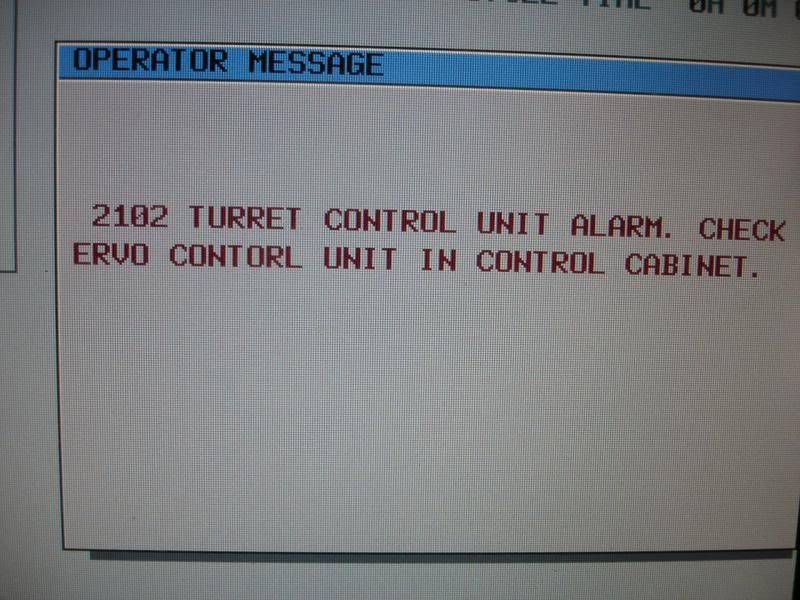
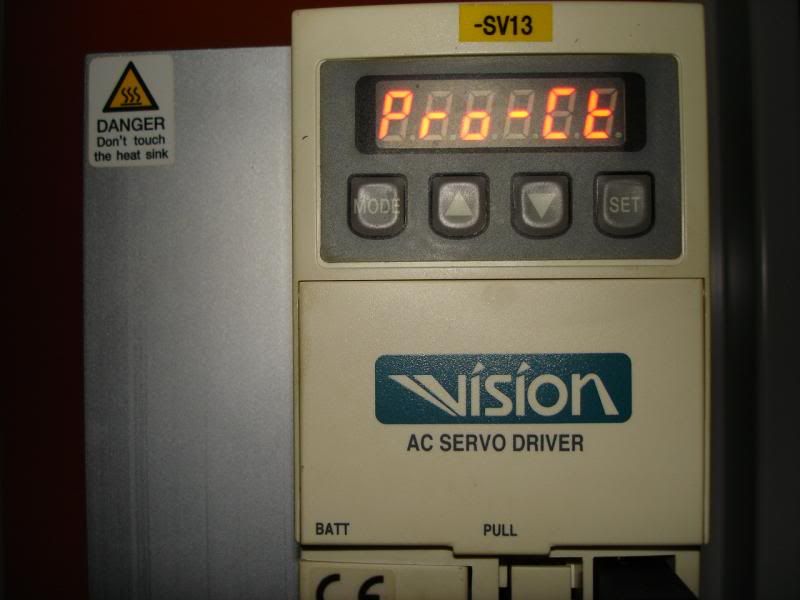

 Reply With Quote
Reply With Quote