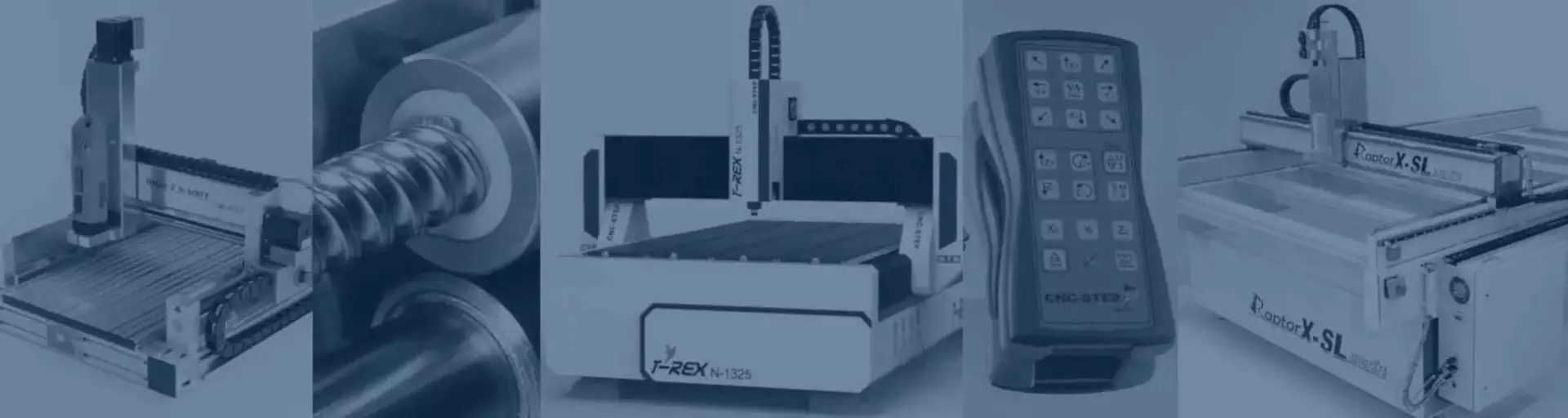Flexible and universal
Whether engraving text or milling graphics in 2D or 3D, regardless of your application, you have all options in 3- and 4-axis processing with our CAD CAM software ConstruCAM-3D professional.
This software is characterized by important components of a professional milling software and thus represents much more than just a simple engraving program.
Continuous data backup
The software uses the database, so all data entered and progress made during processing are continuously backed up, preventing data loss in the event of a power failure and giving you added security.
Numerous help functions
The software has a Quick help and a direct online help to facilitate the first work with the software. The help is updated continuously and can be accessed by pressing a button. The entries are recorded via menu record function, so that unexpected errors in the program-supported troubleshooting can be recorded and analysed.
Application examples
The integrated scale tool can be used to create circular and linear scales. With the RasterPhoto module, photos can be edited and converted into milling data so that portraits can be worked as relief engravings. With ConstruCAM-3D lithophanes, front plates, signs, 3D milled parts, 3D carving and many other applications can be realised.
Other features of ConstruCAM-3D software:
- module RasterPhoto for photo engraving
- Shield AutoLayout
- projection function
- scan module
- font editor
- integrated engraving fonts
- integrated scale tool
- menu-record
- program-supported troubleshooting
- import: JPG, GIF, BMP, PCX
- export: ISO, DXF, HPGL, LG1
- milling data view, milling path calculation
- 3- / 4-axis machining
- navigator
- editing
- online help
- tool management and library
- different clearing methods